Ark Site : Newsletter Subscription
7. Site Panel : Subscription of Newsletter
How to Subscribe a newsletter ?
On your Site Panel, you will see a banner like this. Click on the button.

Then you will come to the page with this banner.
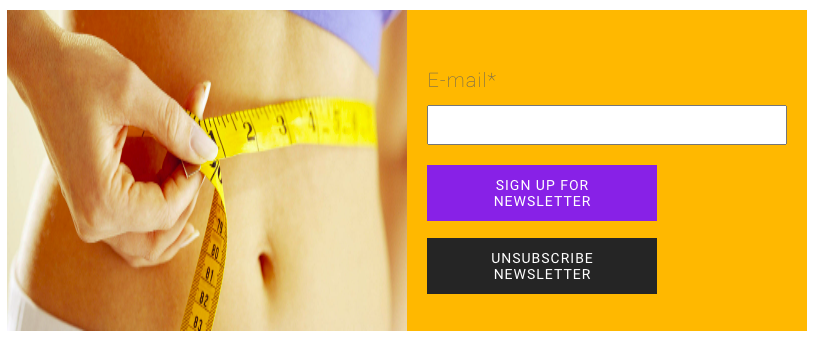
Fill up your email address, and click [ sign up for newsletter ]
You will receive a message that says : Confirmation for newsletter subscription has been sent.
Based on GDPR rules, every user has to confirm one more time in the email that he is the person who wants to subscribe to the newsletter.
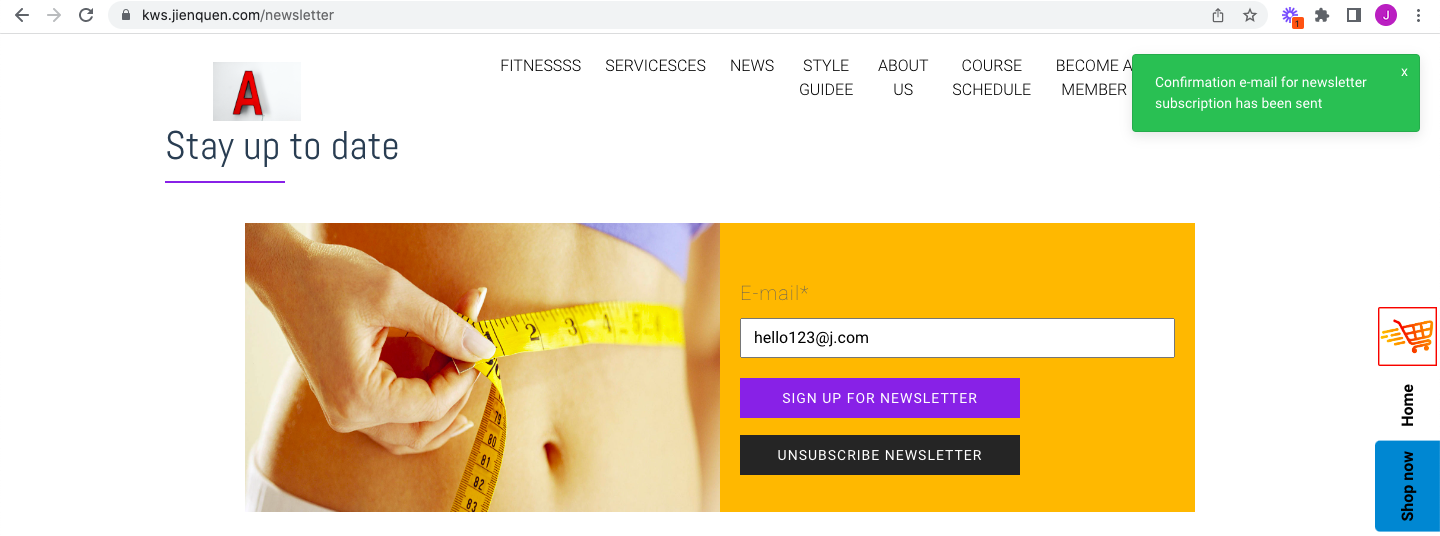
To unsubscribe from the newsletter, there are 2 ways.
1. Input your email in the field, and click [ unsubscribe newsletter ]. You will receive a message that says : You are unsubscribed from our newsletter. Based on GDPR, we do not keep your email in our system.
2. Or you can click on the unsubscribe link in the email newsletter you received.
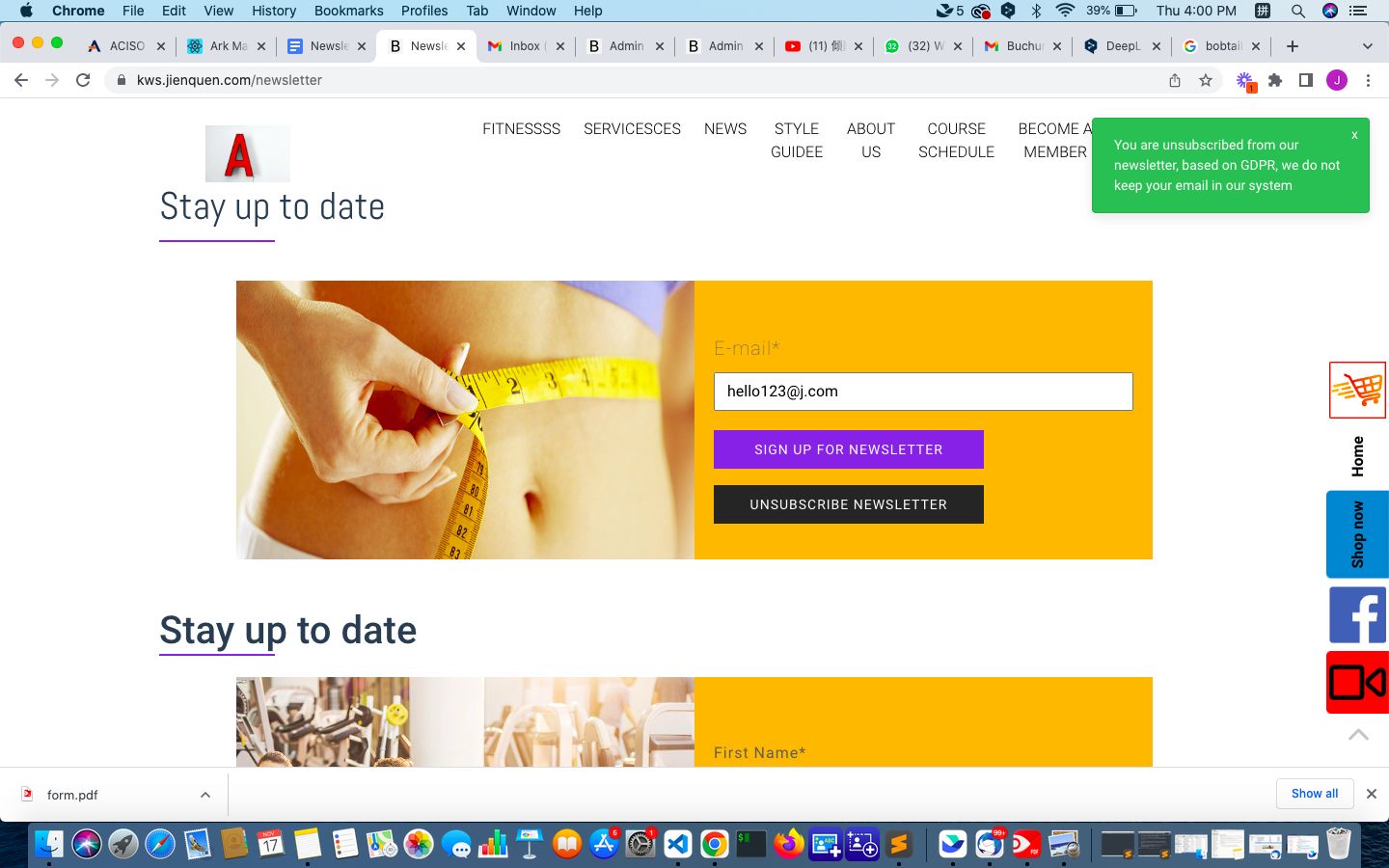
8. Management Panel : Mailgun & Sendinblue

