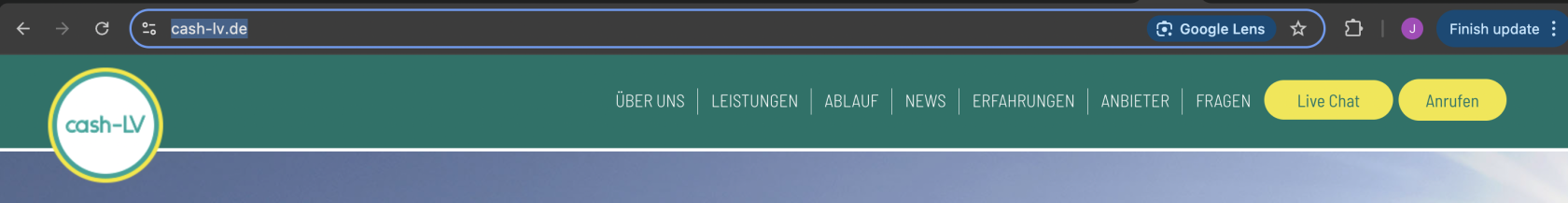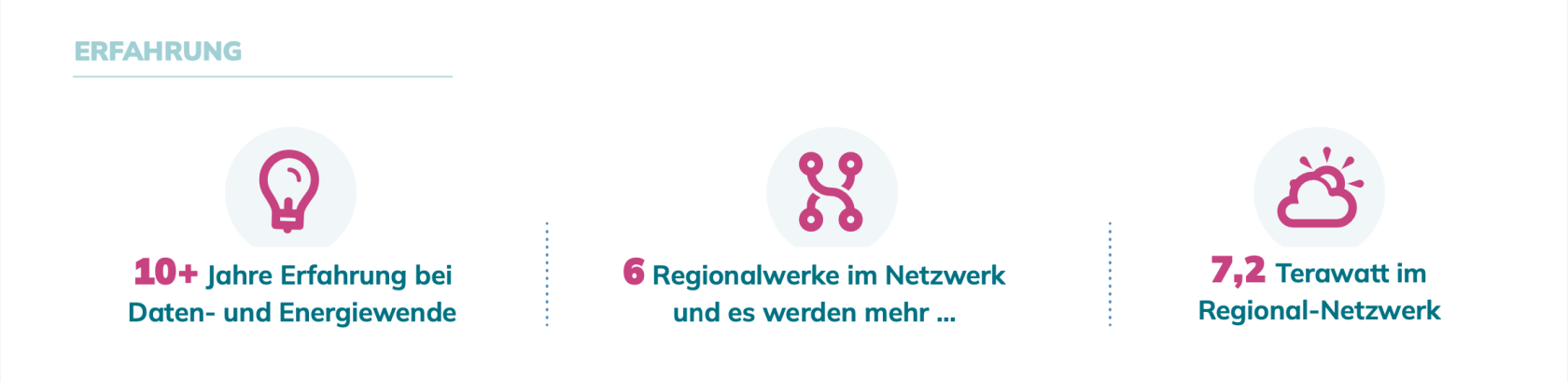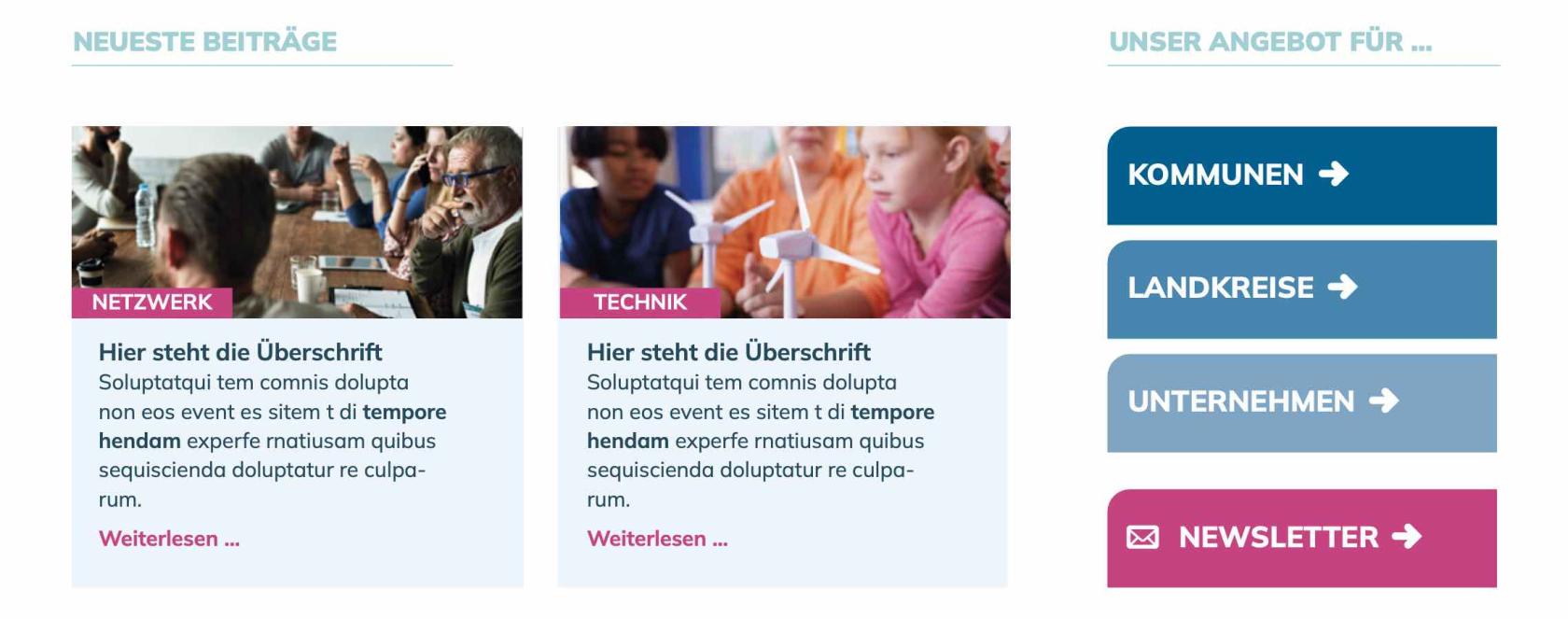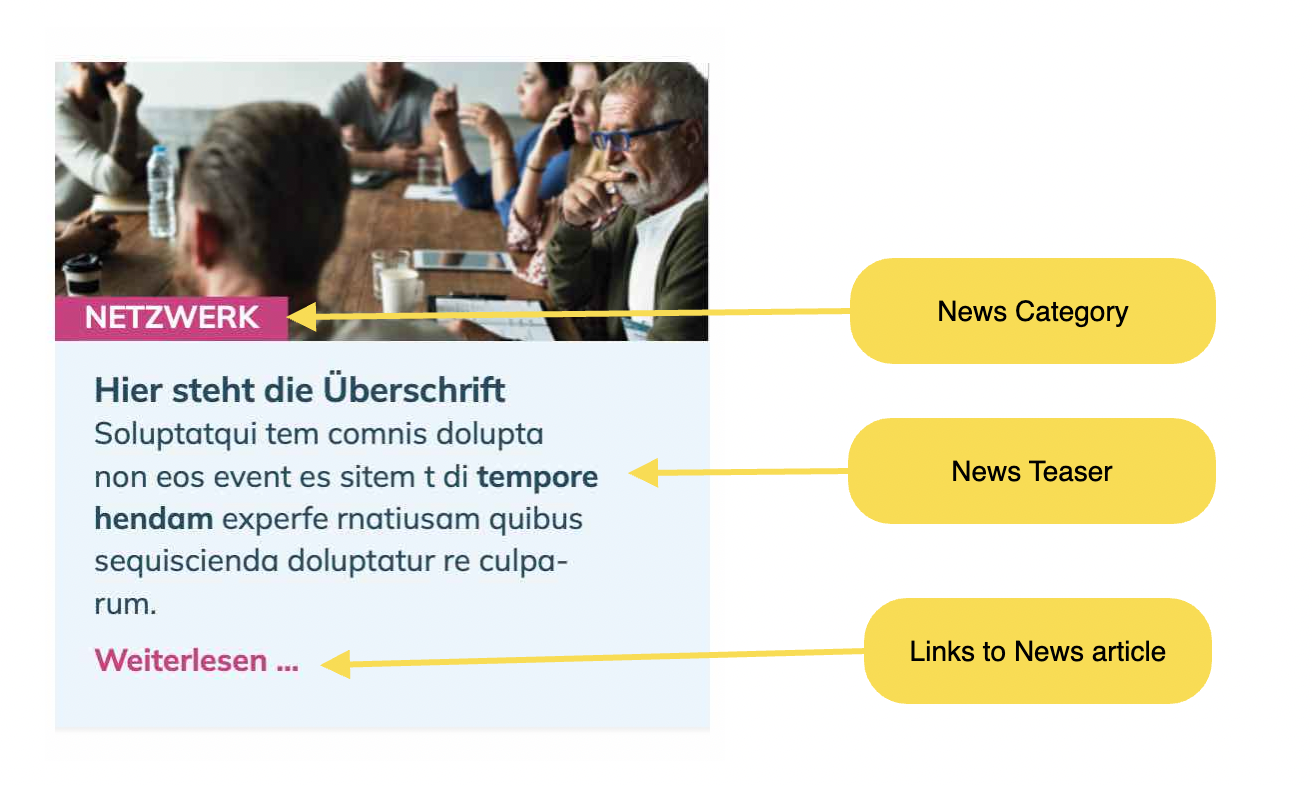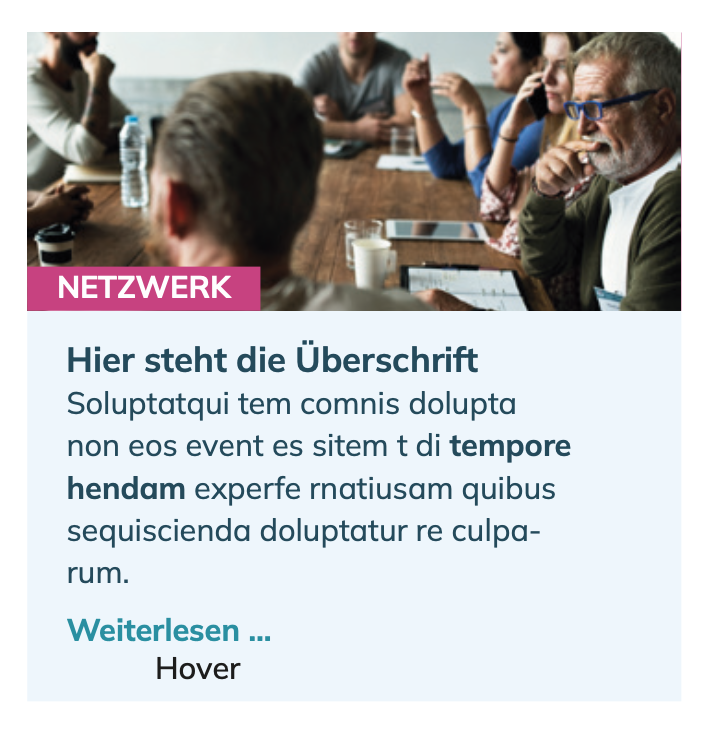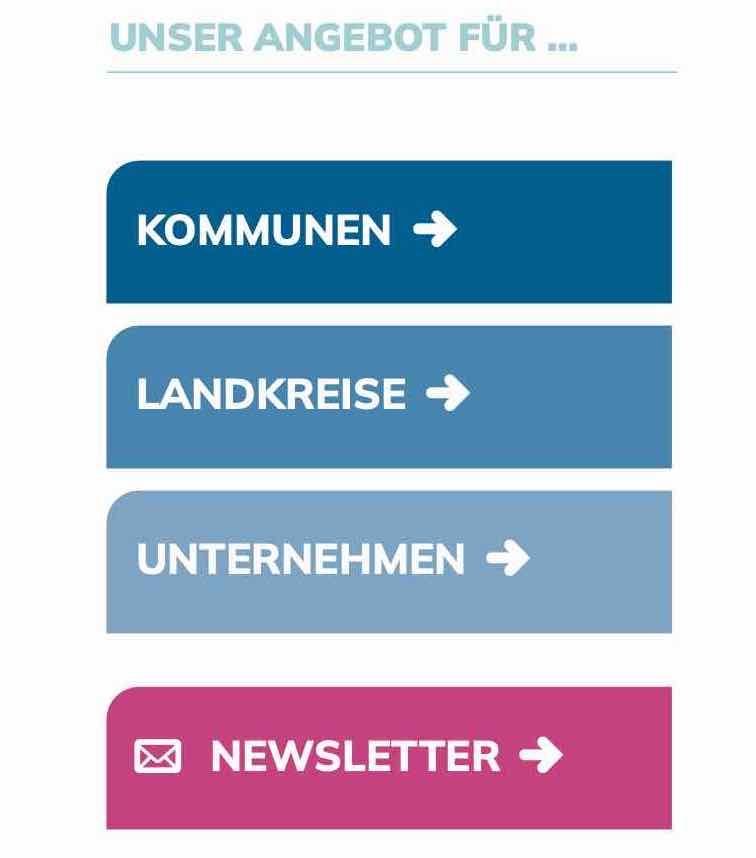Templates Requirements
This requirement documents will explain the different sections one-by-one in details.
1. Header Menu
Please note there is a thin line border below the menu item.
In Ark Site, we have 2 buttons that we can configured, for the buttons, we can just follow this shape on https://www.cash-lv.de/
1.1 Contact Bar information
This contact bar design is different than our current templates.
- Able to upload a background image for the Contact bar
- The tel-no, email, and address on the left
- Social Media Button displayed on the right (instead of at the footer)
2. Primary & Secondary Color
The Primary Color is the turquoise color ( # )
Secondary Color is magenta color ( # )
1.3. Slider
Section Template name : Regionalwerke | Slider
This slider comes with a standard Quote design. We should allow text configuration for the Quote.
This is an example of a slider configuration, URL : https://test889.jaramdo.de/admin/page-editor/137445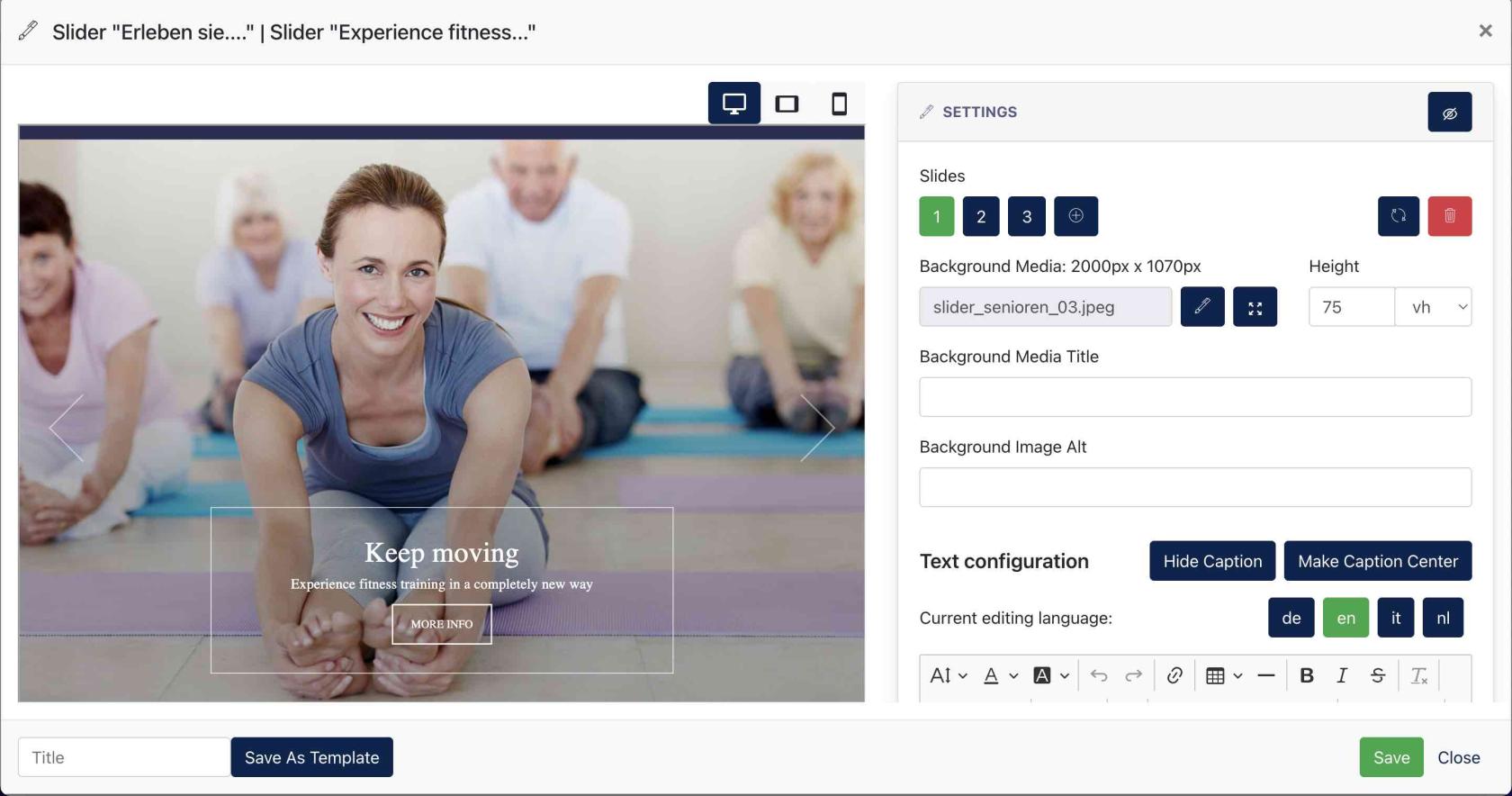
2.4. 3-Three-column image
Section template name: Regionalwerke | 3-column image "Experience"
Standard 3 column images with icons ( Asset will be provided) and text which can be configured later on. Text styling kindly follow as close as above.
3.5. News Sections
Section template name : Regionalwerke | News Previews and Links
5.1 News preview
Logic of the News Preview :
It will always display the 2 latest news. The category will always show the 1st category assigned to the news article.
When hover, the color of the link will change.
5.2 Quick Links
For these links, these are standard buttons, however, the text can be changed by user. The "arrow" is an icon instead of font.
These are quick links button where we will have preset color and text, which they can edit later.
6. Header Image
Section Template Name : Regionalwerke | Header Image with Headline
All image and text and preset and is editable.
7. News Article Page
Section Template Name : Regionalwerke | News Article
- The small line above headline: News Teaser text ( If the text characters are too manu, it will be cut off with "..."
- The headline is the news headline
- The magenta label is the news category
Page Overview :