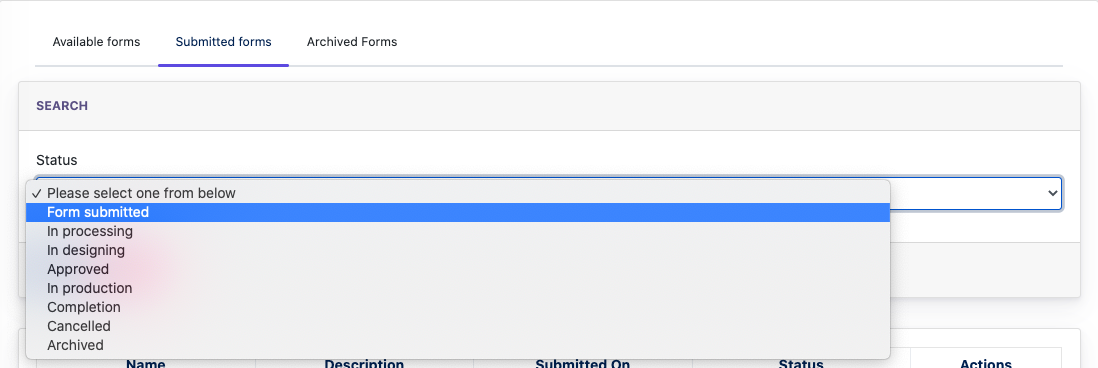Digital Order form
Overview
Digital Order Form (DOF) allows the center to submit order online, usually is for Center which join a certain OLS campaigns. After Center Admin fills in all required data and submit via Cockpit, ACISO admin will receive the submission as an Order Request and manage the order via the Ark-Management.
6.Cockpit : Working with DOF
6.1 Submitting DOF
Users can up a digital order form, and submit it via the Cockpit.
Go to : Cockpit > My Orders > Available Forms
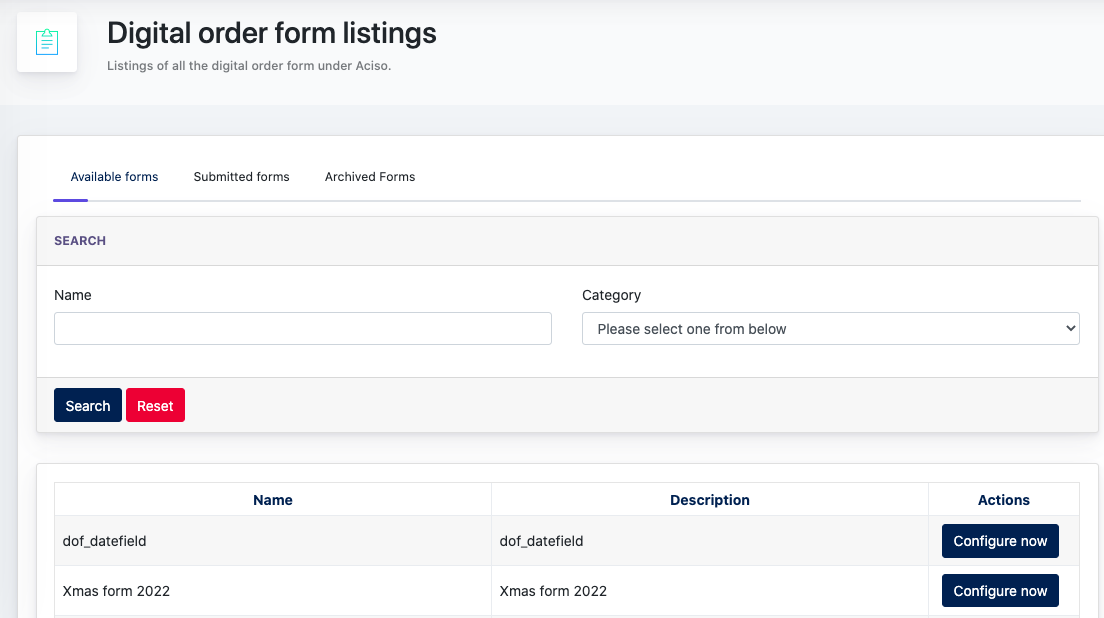
Go to [Available forms] tab > Click [configure now]
Then the DOF modal will pop up, after filling up the details and click submit. This form is then sent to ACISO, andUsercan view back the submitted form at the [ Submitted Forms ] tab.
6.2 Communication with ACISO
Users can also begin communicating with a ACISO designer via the chat box feature under the [ Submitted forms ] tab.
After CenterUserprovides Approval, then the ACISO admin will proceed with the production. The form status is up-to-date on the listing.
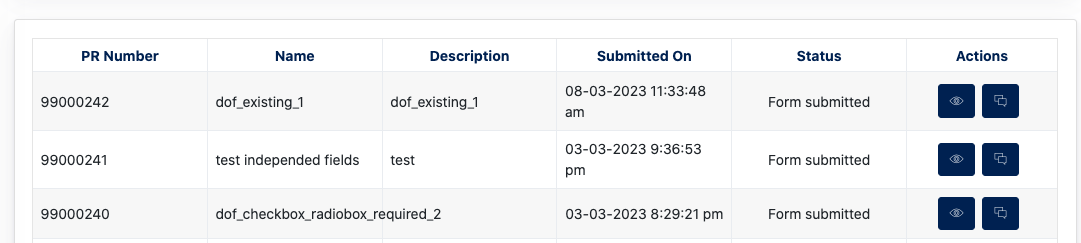
TheUsercan also search forms via the status filter on the same page.