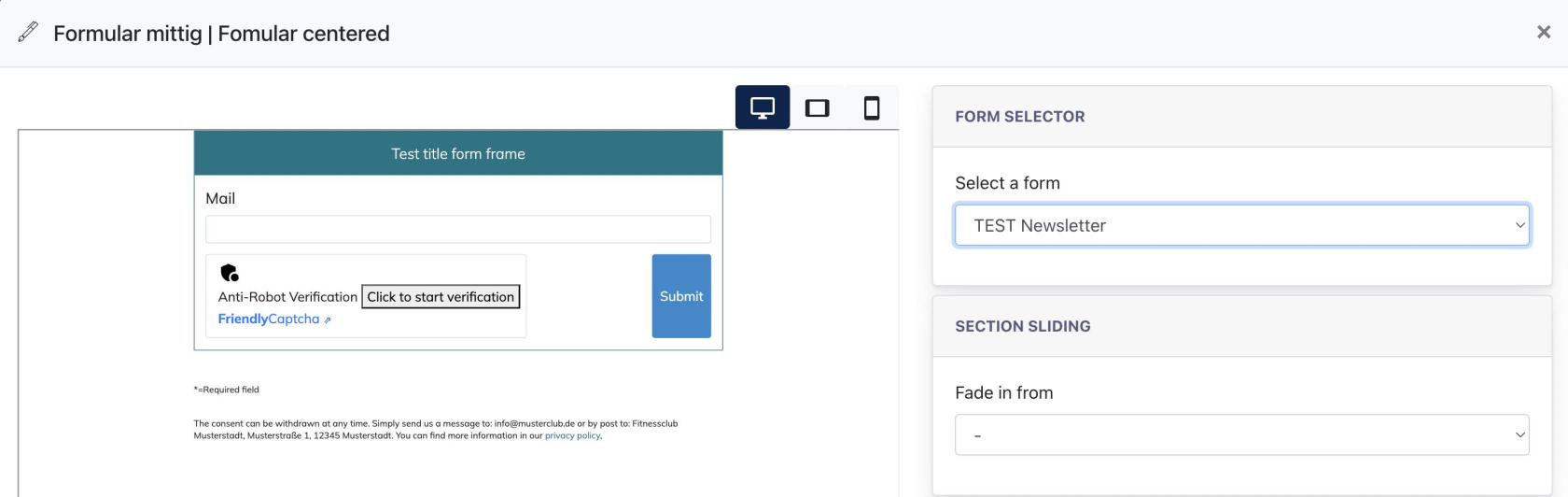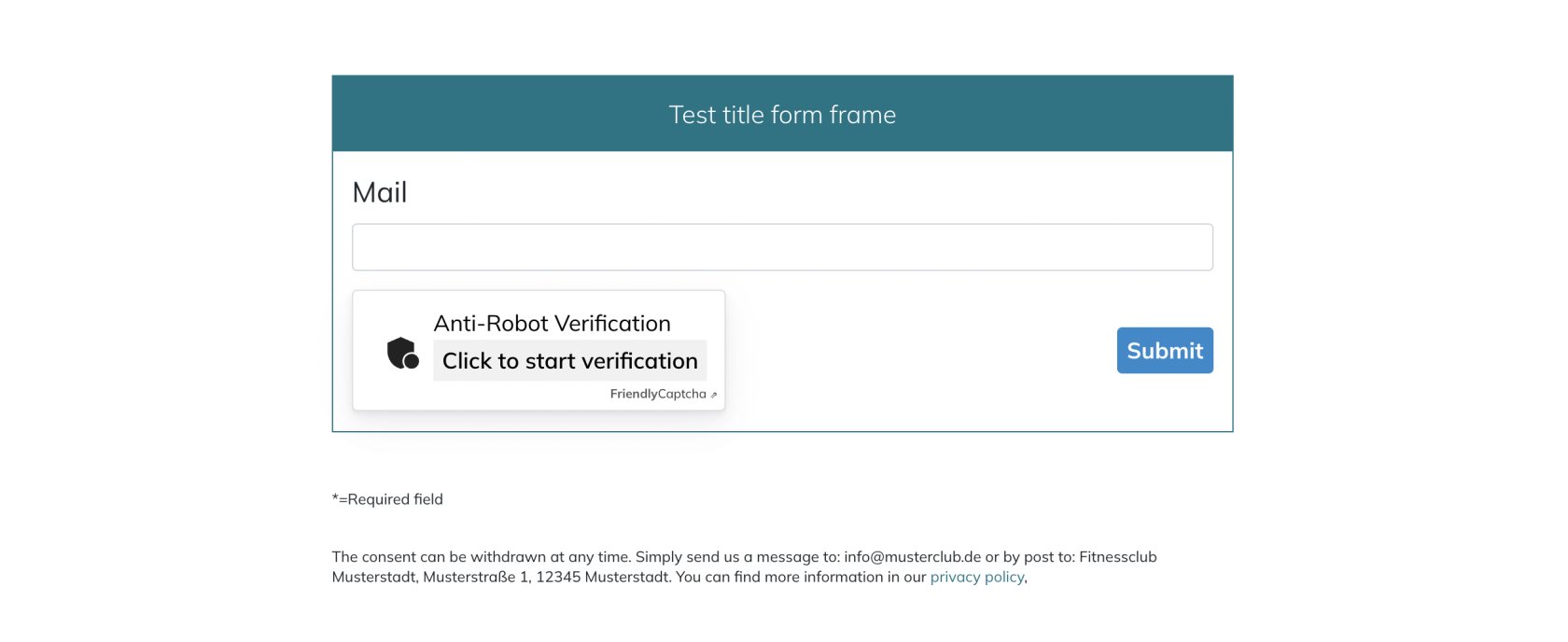Ark Site : Admin Panel
Center Admin can create a siteSite form,Form and add it to any pagespage to collect email addressaddresses for Newsletternewsletter Subscription.subscriptions.
Create Site Form
-
Go to Create Site Form.
-
For newsletter
submissionsubscription,form,makeadmin is requiredsure tocreateinclude an [FieldField]],andwhichsetisit as mandatoryfor newsletter subscription form.. -
AdditionalYou may add additional data fieldscanasbeneeded.added --All submitted data willappearbe accessible under"“View SubmittedData"Data” on the WebformlistingListing page.
[Click here andto learn how to create a site form. ]
AddingAdd a site formForm to aA pagePage
AfterOnce thisthe form is created, Adminyou can add this formit to any Site pages. page:
-
Go to your desired
page,pageexample(e.g.,:/test-page). -
Click the [
Edit ]Edit] button to enter the PageEditorEditor.
- Add a Form Component
/or select a FormsectionSectiontemplate to the pageTemplate. -
Choose the created form via the [
FormForm]]dropdowndropdown,and click [Save].Save ]