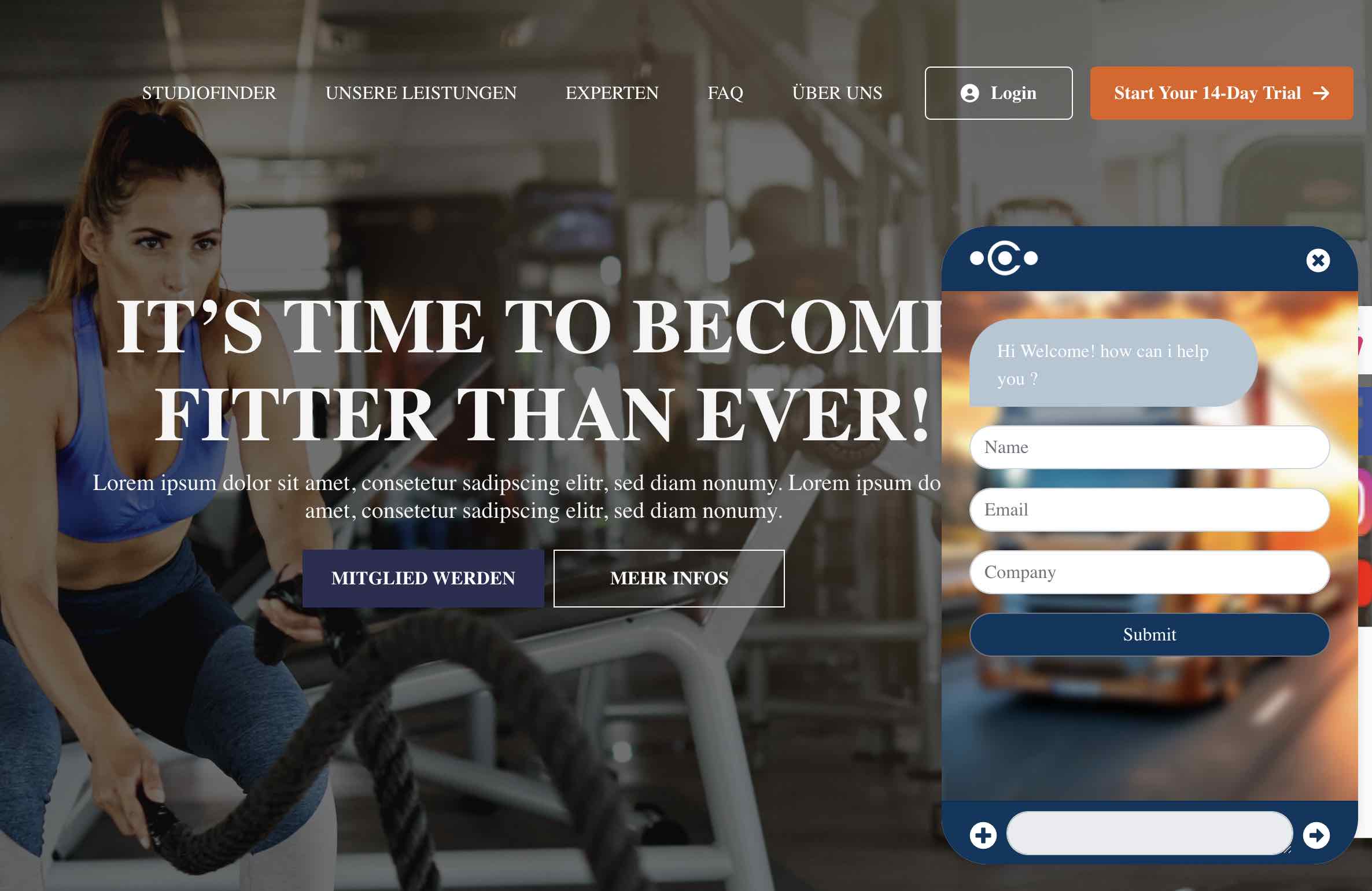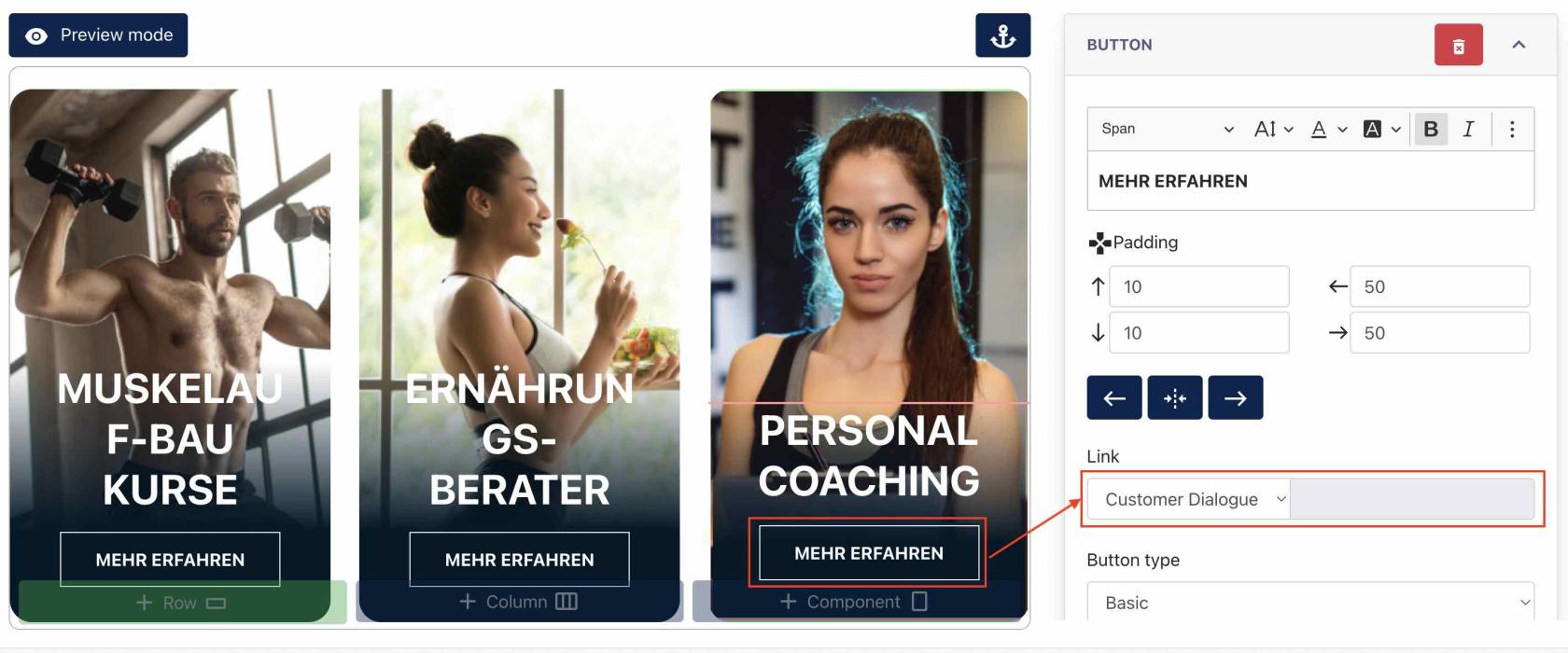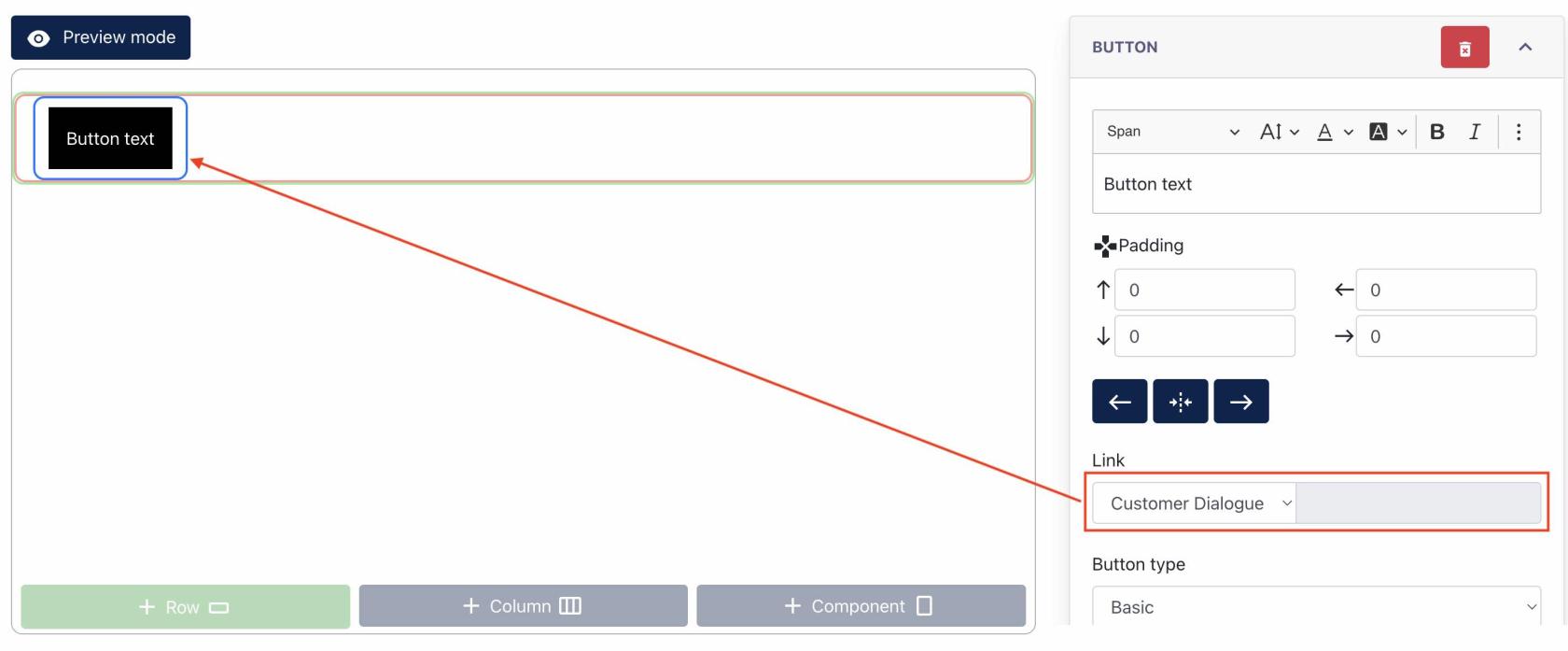Ark Site : Dialogue System
Dialogue window on Ark Site
1. Dialogue Button configuration
1.1 External Button config
After a center subscribed to this module, Center Admin can configure the dialogue button using the [ External Button ] 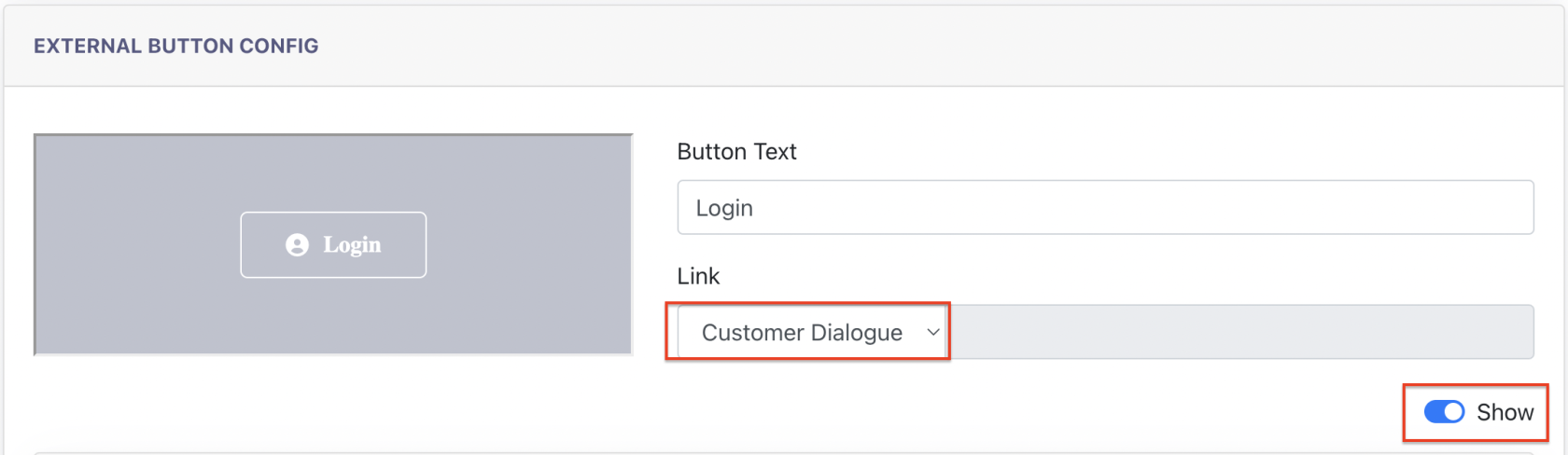
Admin selects "Customer Dialogue" under Link dropdown menu, and turn on "Show".
Please note that the button will only be working correctly, after Admin configure Customer Dialogue Settings via Cockpit.
1.2. Sections Button Config
Center Admin can also configure any button within any section template, or create a button using Blank Section Editor; then assigned this button with Customer Dialogue link, like below :