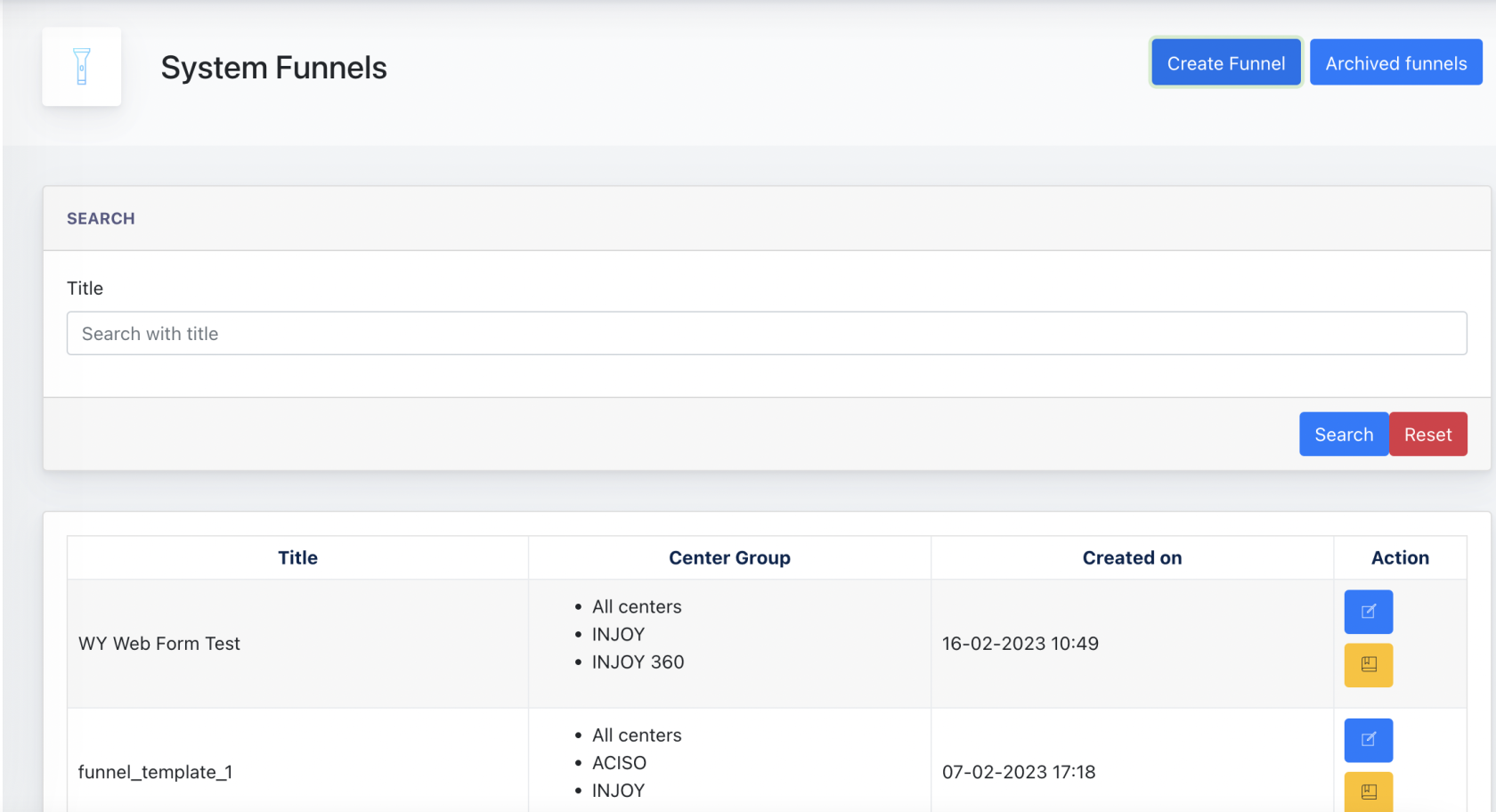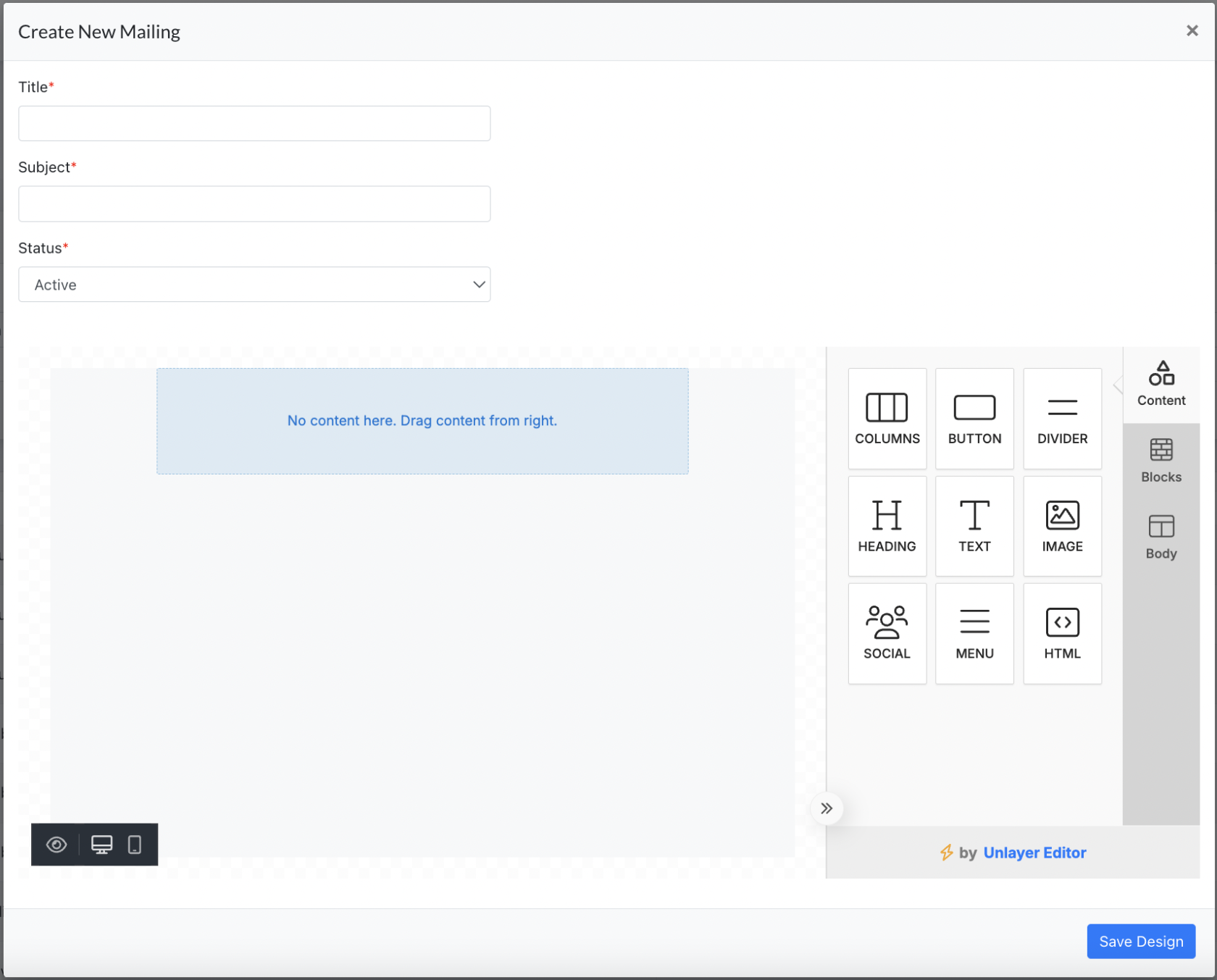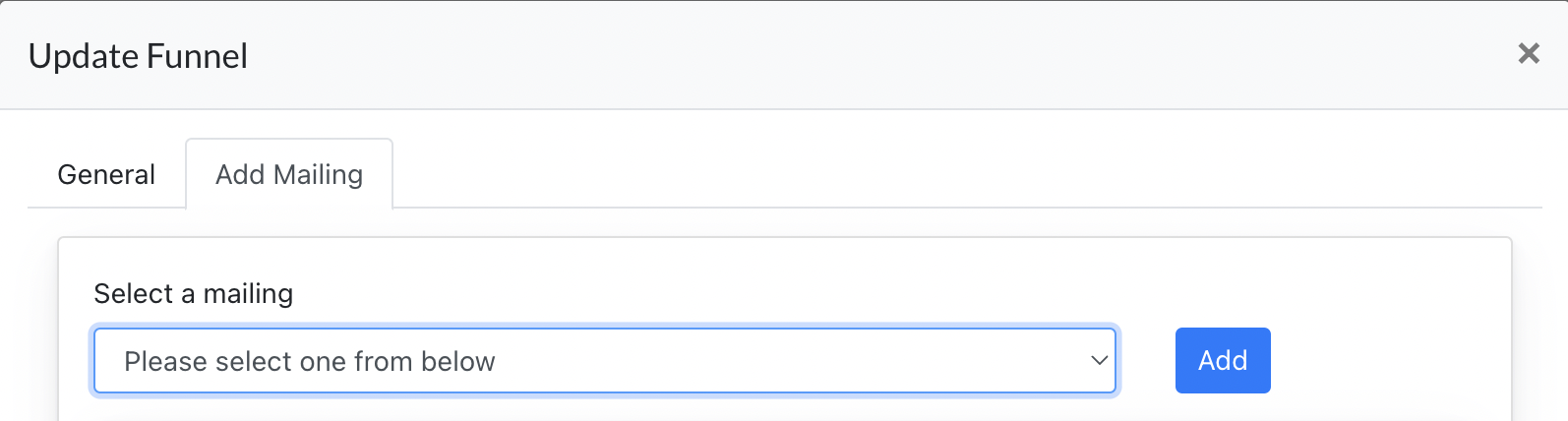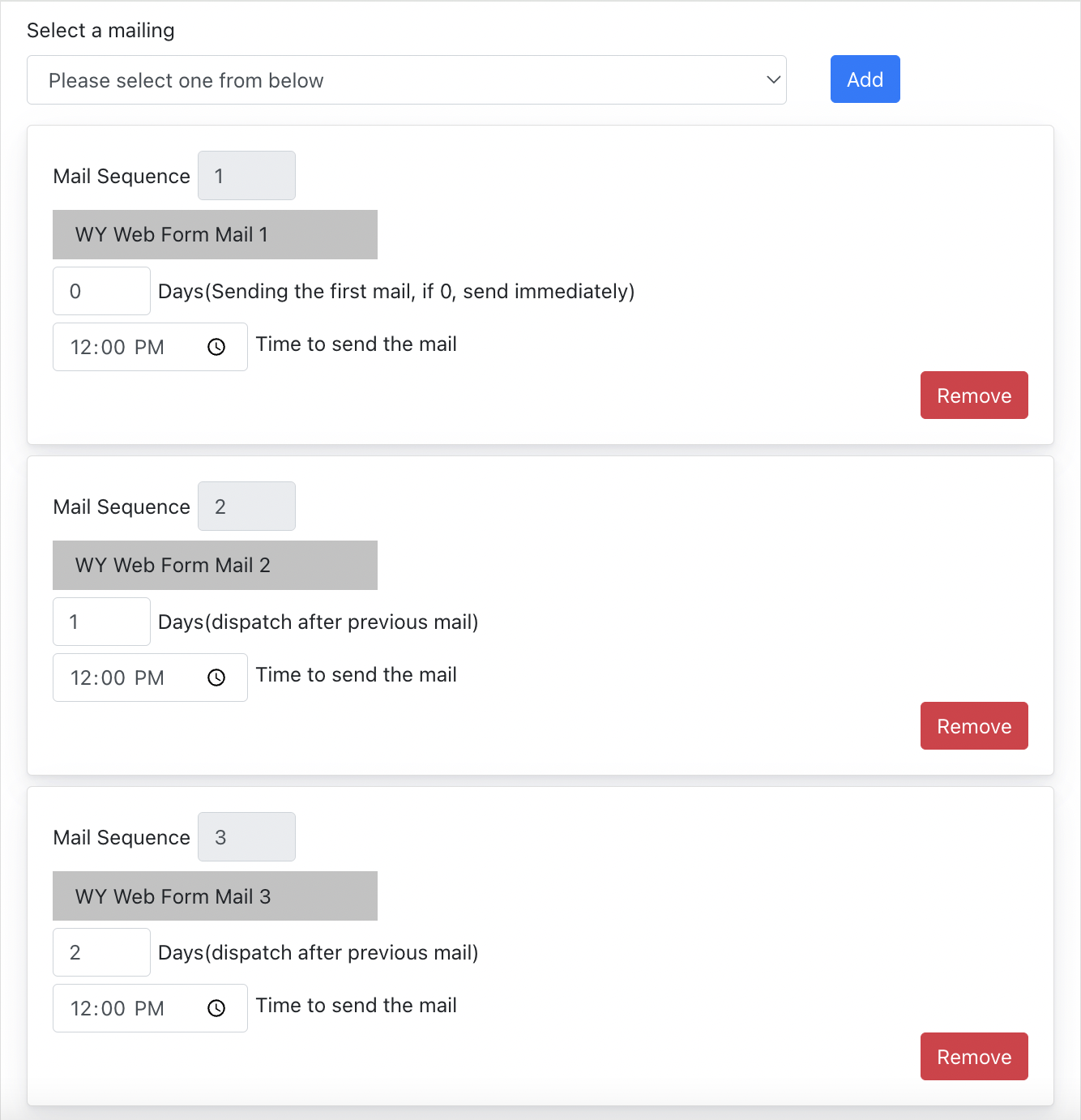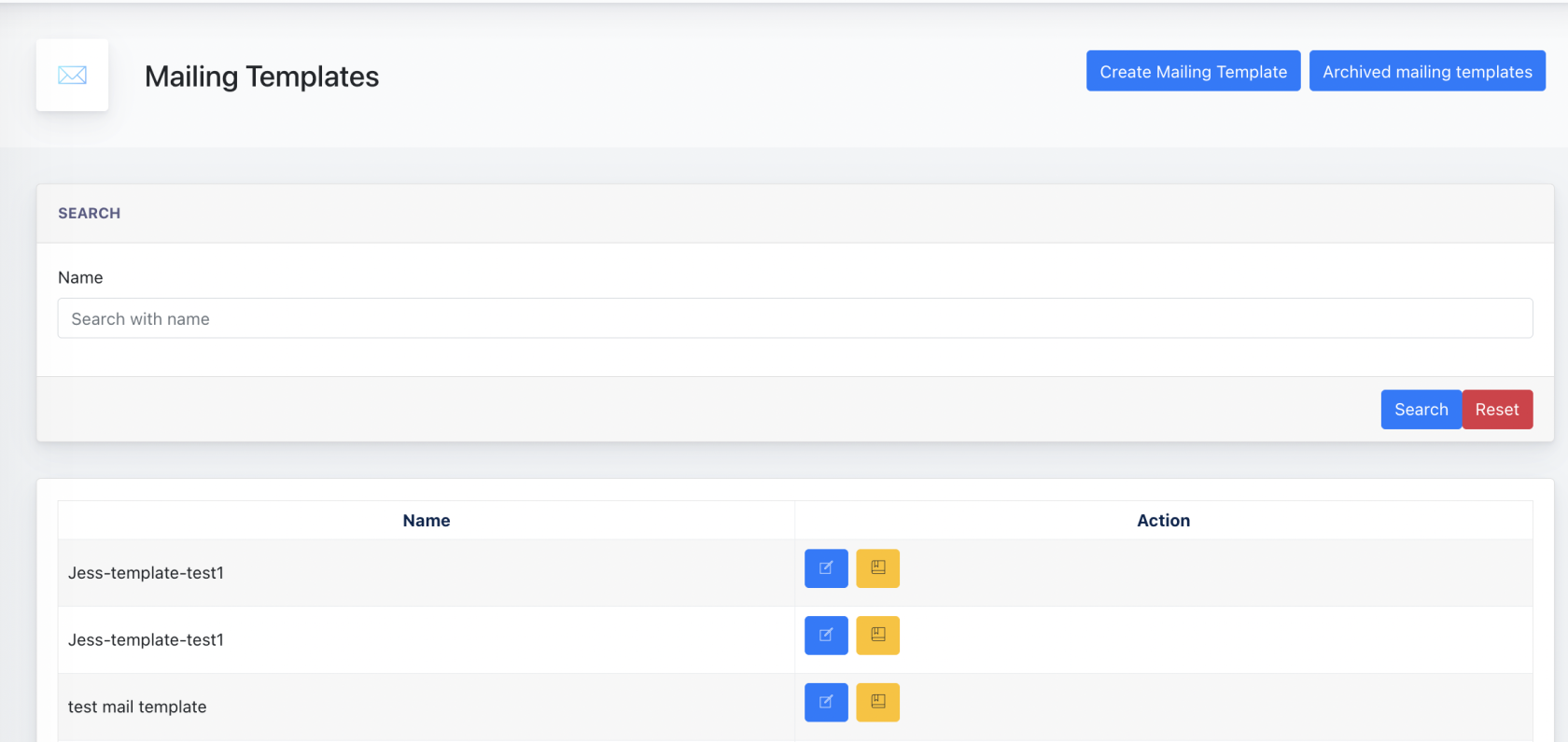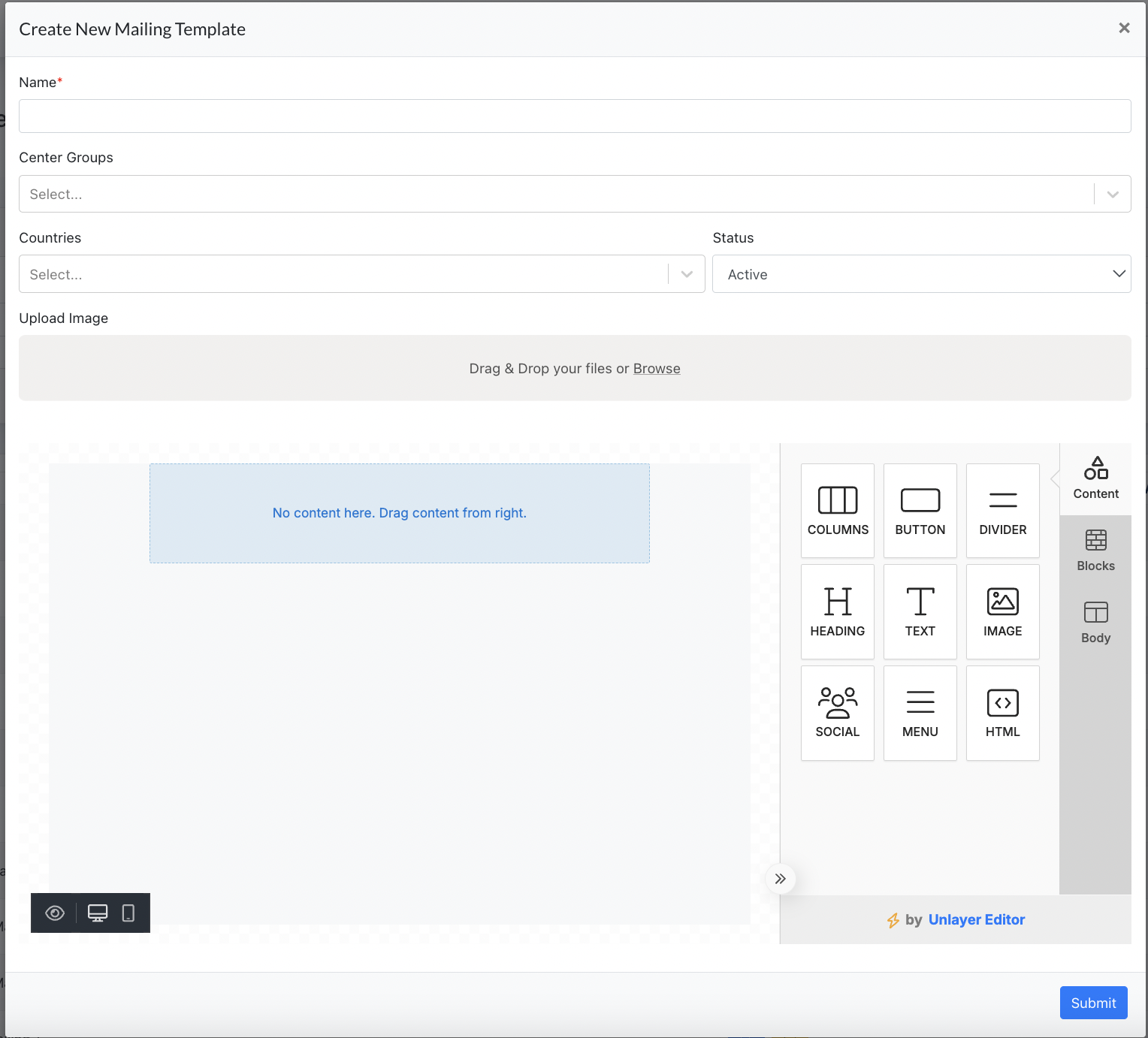Ark-M : Marketing Funnel for Management Admin
Ark-M : Marketing Funnel
A marketing funnel allows users to create funnels containing a series of mailings for marketing purposes. System will sent out mailings according to settings made in Ark-M : Marketing Funnel according to different scenarios.
This is a standalone module for Client without Ark Site subscription.
1. System Funnel
Management Admin configure a system funnel ( Set Date & Time, Mailings, Scenario) as a funnel template which Client to select and edit without needing to configure from scratch on Cockpit.
Staging URL : https://ark-management-staging.proof-point-suite.com/#/dashboard/marketing-funnels/system-funnels
Click 'Create Funnel'
- Title : Funnel Title
- Description : Funnel Description
- Clients Group : Group of Clients that able to view/use the templates
- Country : Country selection
- Scenario : Funnel scenario
- Usable for Clients in this time-range : Duration of the template (able to use by client)
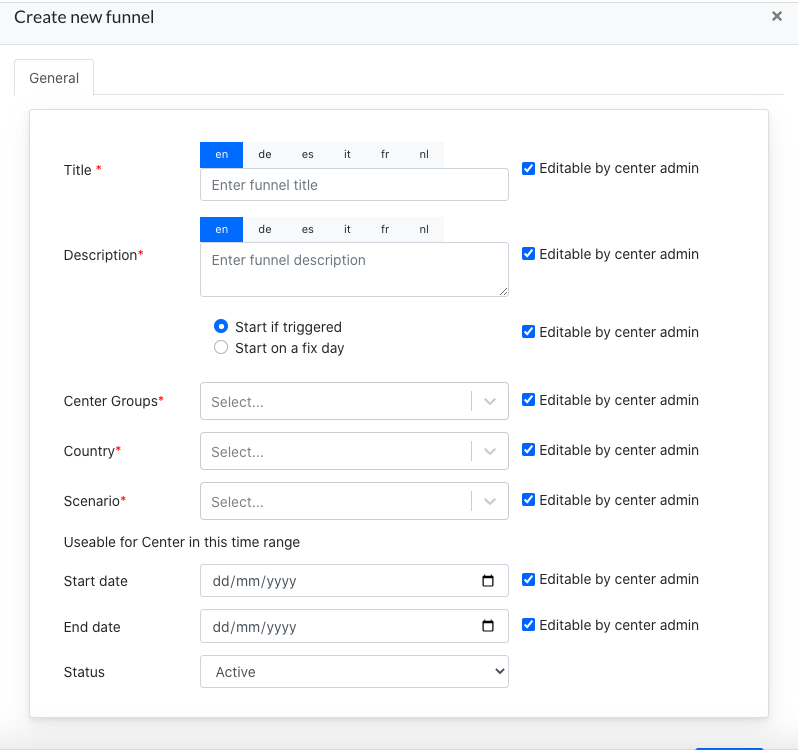
Click 'Submit' , and the system funnel created will appear on the listing.
Click 'Edit' to add mailings to this funnel.
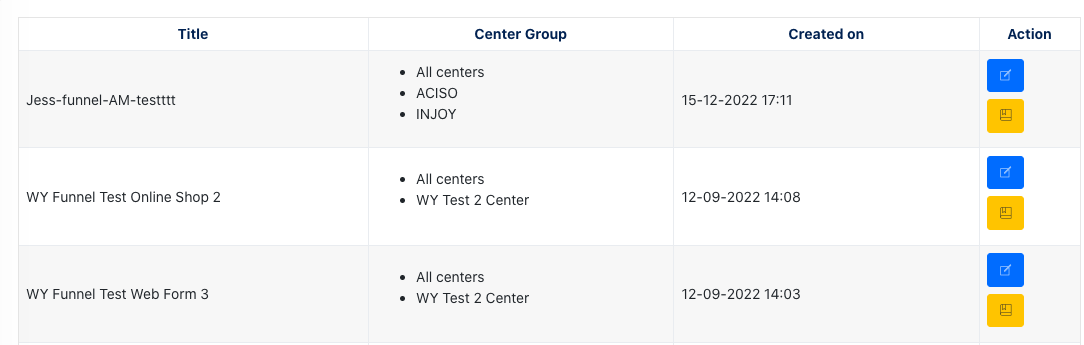
2. System Mailing
Here the Management Admin creates a mailing which is part of a system funnel.
- Title : Create a title for your Mailing
- Subject : Subject of Mailing displayed for Recipients
- Status : Set Active/Inactive/Archive
After Mailings are created, then Management admin can go back to [ System Funnel ], click on [ Edit ] and choose 'Add Mailing' to insert Mailings into this System Funnel.
All 'Active' Mailings will be shown on the dropdown for adding to a funnel. 'Inactive/Archived' mailings will not be shown here.
2.1 Configuration of System Mailing
After adding multiple Mailings to the funnel, Management Admin needs to configure the sending time and day of the Mailings.
- Mail Sequence : Show which Mail will be sent first accordingly to the configuration
- [ x ] day: If '0' is filled in here, the Mailing will be sent immediately on the SET time when a scenario is triggered OR when meet the date configured. If 'x' is filled in here, Mailing will be sent [ x ] day after the earlier Mailing.
- Time to send mail : Management Admin set a local time for the Mailing to be sent when triggered.
3. Mailing Templates
This component allow Management Admin to create templates for Client to choose from when creating Mailing on Cockpit. This helps them save time by not having to build template from scratch.
Staging URL : https://ark-management-staging.proof-point-suite.com/#/dashboard/marketing-funnels/mailing-templates
Click on 'Creating Mailing Template' :
- Name : Create a name for this Mailing
- Center Group : Configure Center Groups ( Only center with these center groups able to view/use this template )
- Countries : Select countries ( Only center with these Countries able to view/use this template )
- Status : Select Active/Inactive/Archived ( Only Active Mailing template is viewable/useable on Cockpit )
- Upload Image : This image is used as thumbnail when showcasing Templates Overview during creation on Cockpit.
Example Screenshot on Cockpit :
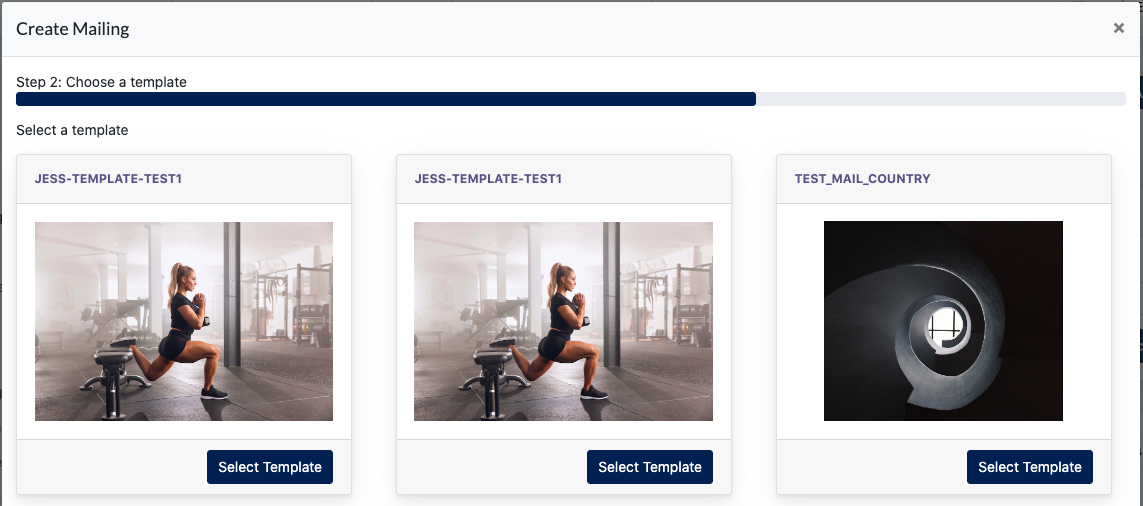
4. Funnel Scenarios
Funnel Scenarios - refers to different scenarios that will trigger the sending of Funnel Mailing.
This page allows Management Admin to create these Scenarios that can be selected when creating a system funnel on Ark-M or Funnel on Cockpit.
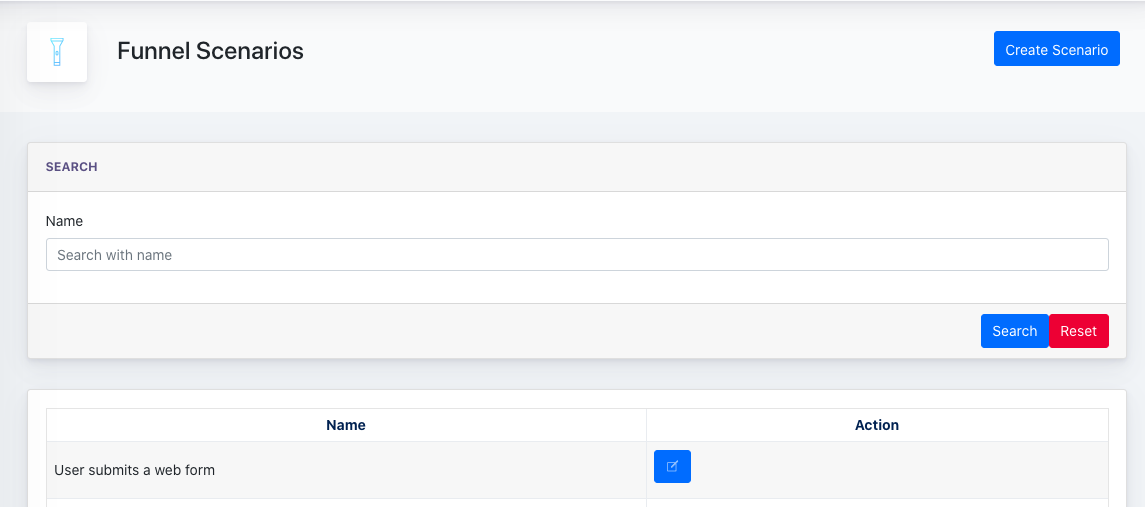
- the end -