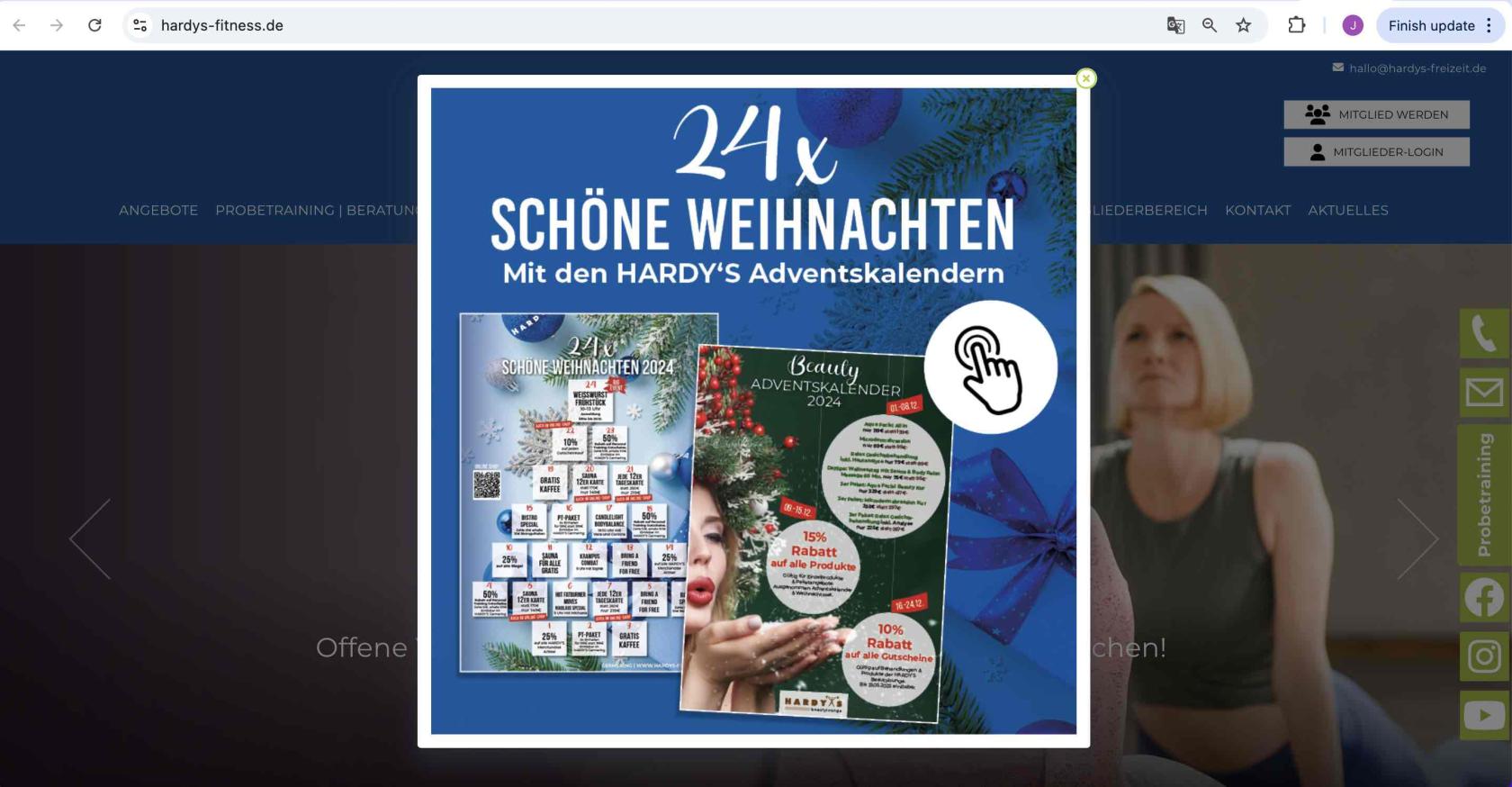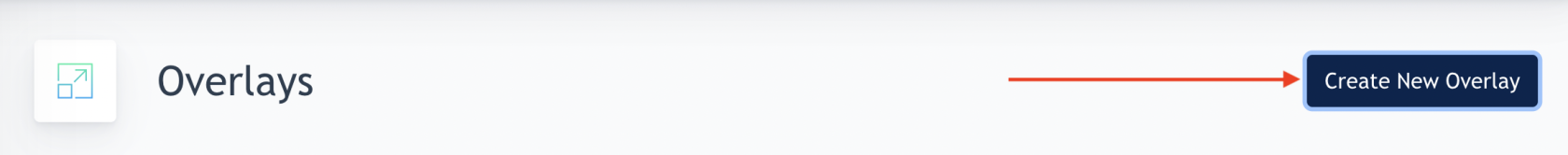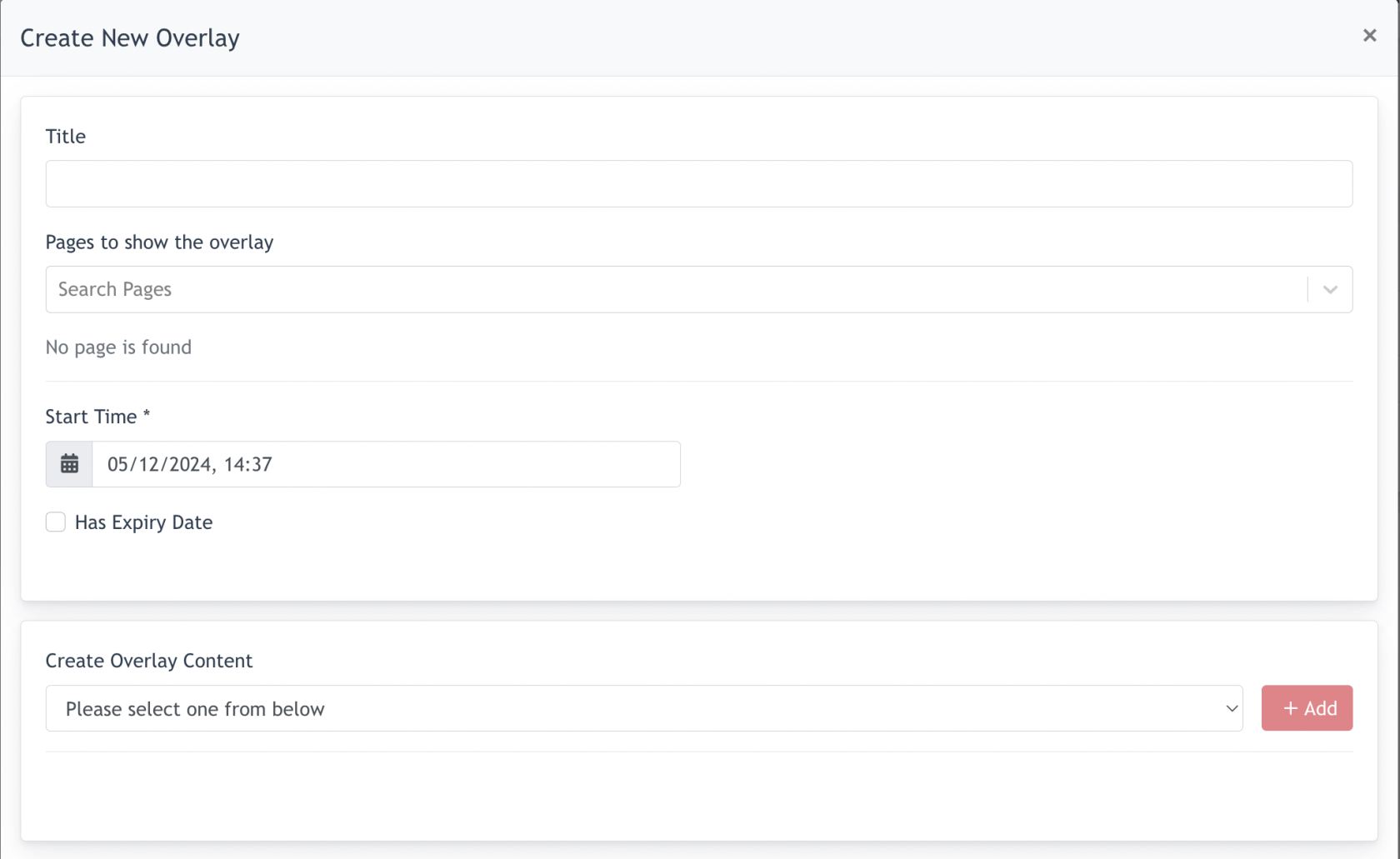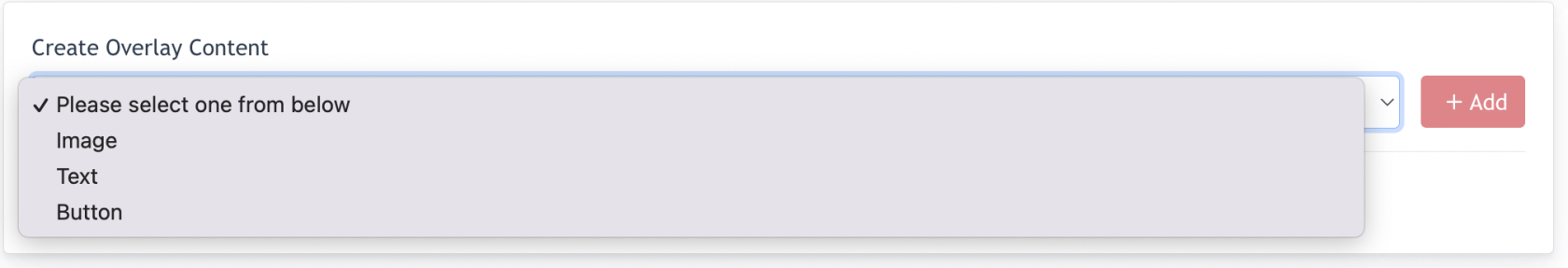Create Site Overlay
A site overlay is a user interface element that appears on top of a web page to display additional content or functionality without navigating away from the current page. It is often semi-transparent, allowing users to see part of the original page in the background.
An example of site overlay on one of conida's template :
Steps to Create Site Overlay
Click on "Create New Overlay"
The following modal will be opened :
In the form :
- Title - title of the overlay
- Page - may select multiple pages for the overlay
- Start time - select publish time for the overlay automatically
- Has expiry date - select date & time for the overlay to be removed automatically
- Create overlay content - over here, you may create 3 types of elements here [ image, text, button ]
Center Admin just needed to add the element he wanted to this modal and configured accordingly to create the overlay outcome he desired.
- the end -