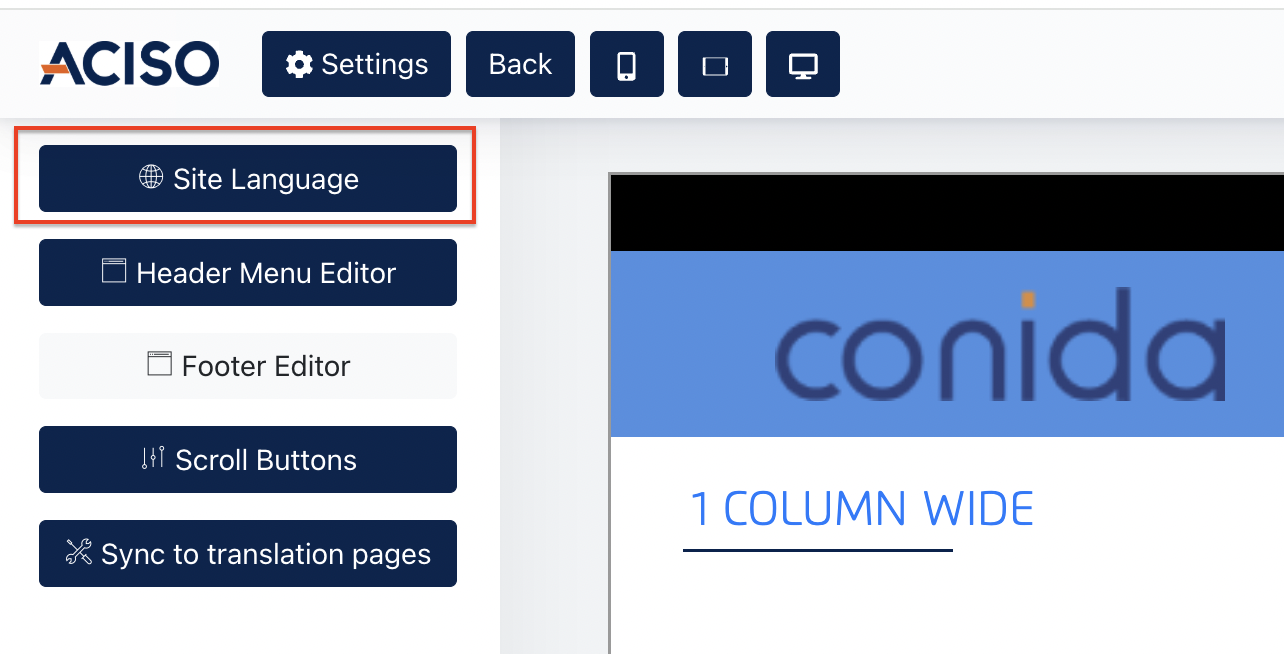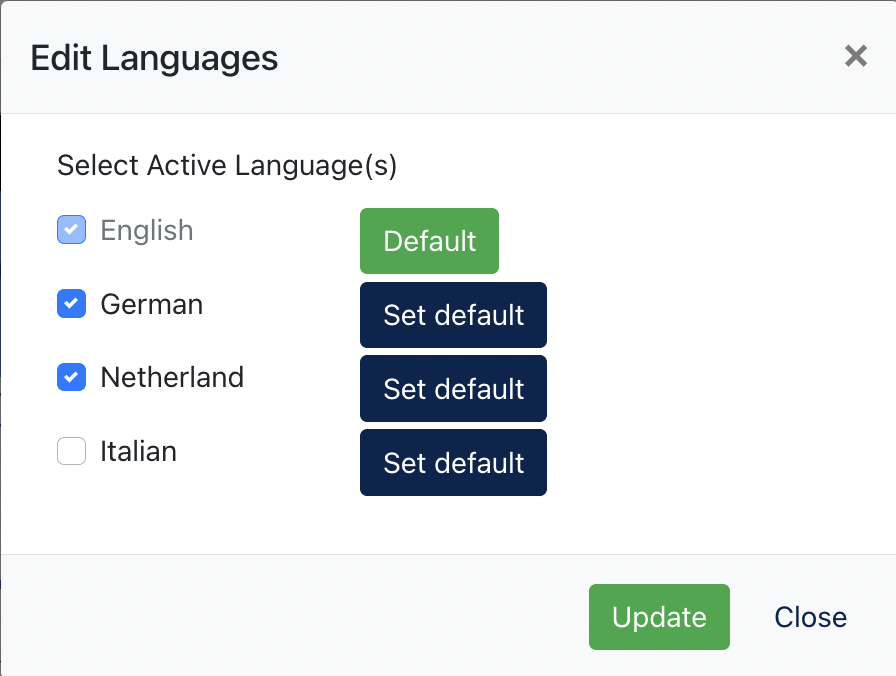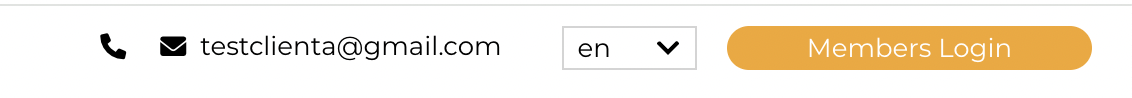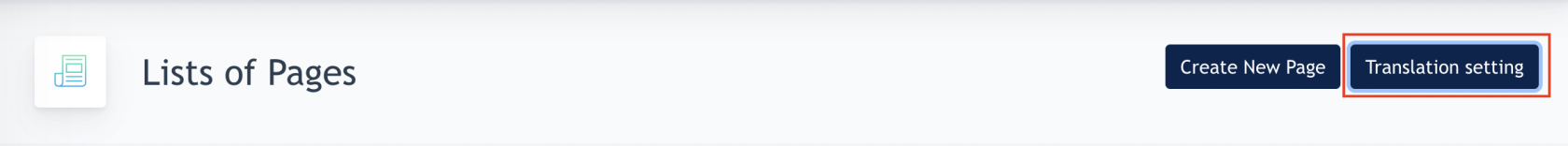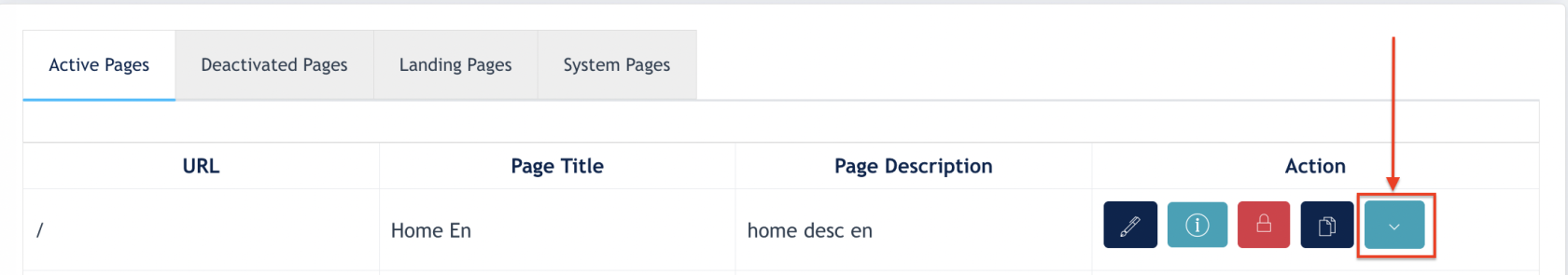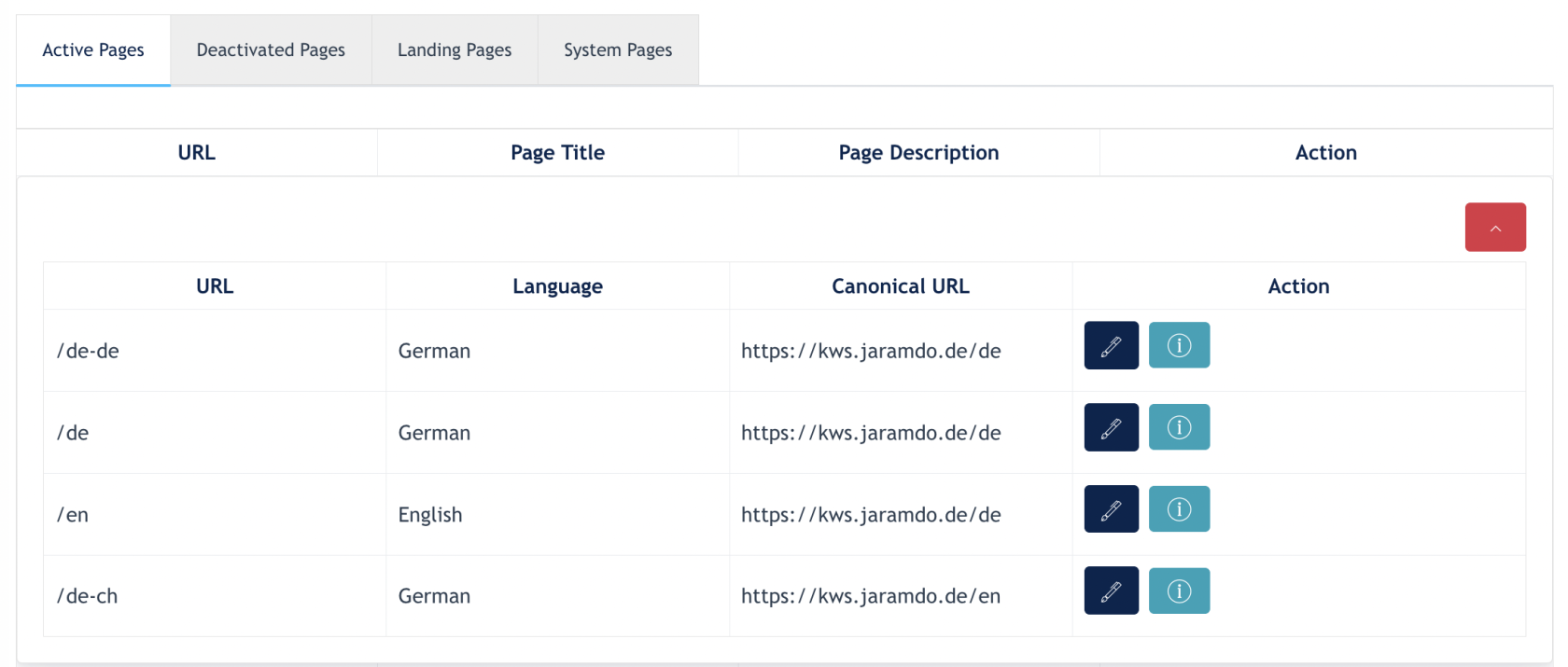Site Language
On conida website system, there are 2 types of language setting which Center Admin may use.
1. Default Site Language Setting
- Click on any content page and Admin will enter the page editor
- Click on the [ Site Language ] button
- Here, Admin may choose to configure the site languages (which one are Active Languages, which one are default language)
- After this is set, a language selector will appear on the top of the website.
Remarks : This site language configuration is the first version of language config for conida website system. The website URL does not have language extension if using this configuration. (Web URL will be example.com instead of example.com/de )
2. Translation Settings
This is newly added to conida web system in 2024. With this new feature, every page will have a language extension eg: example.com/de OR example.com/en
First, click on the [ Translation Setting ] button on the top of Site Pages listing:
Next, Admin may configure different languages slug here:
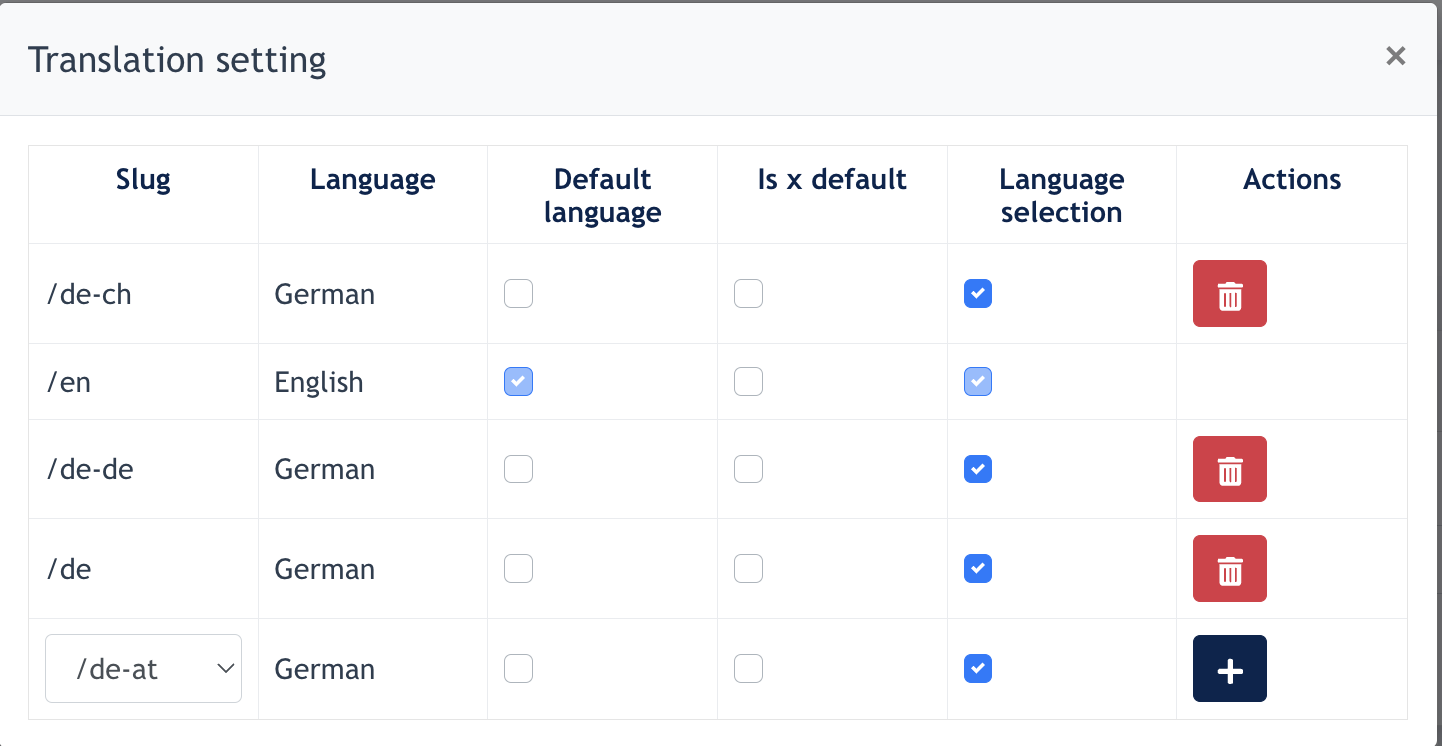
Upon configuration here, every page will have [ View Translation Setting ] button:
Admin can access pages of different language slug and setup its translated content.
Purpose of Language Slugs:
- Language Identification: Clearly indicates the language of the page for both users and search engines.
- Improved User Experience: Users can quickly identify the language they are viewing or switch to another language if needed.
- SEO Benefits: Helps search engines index and rank the correct language version of a page.