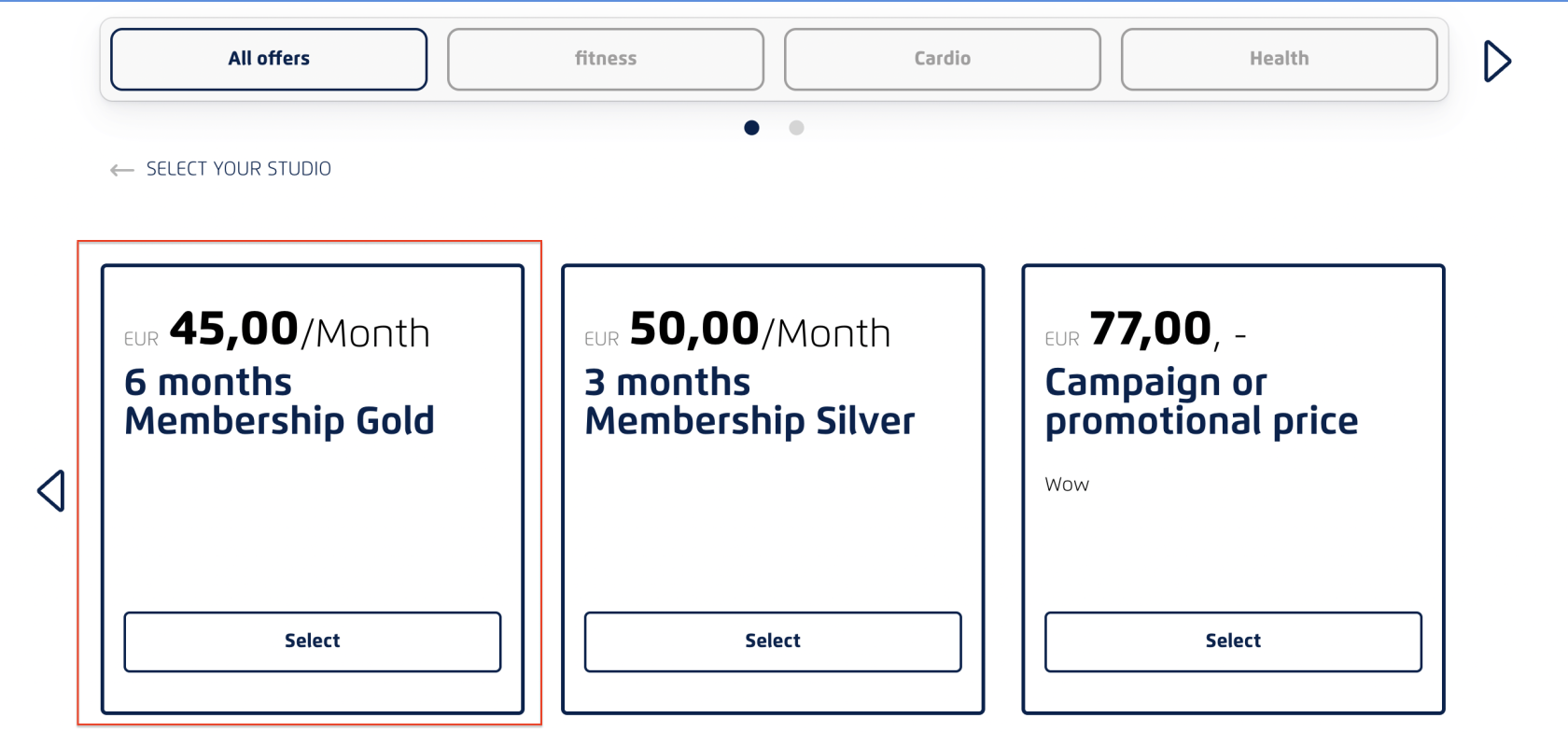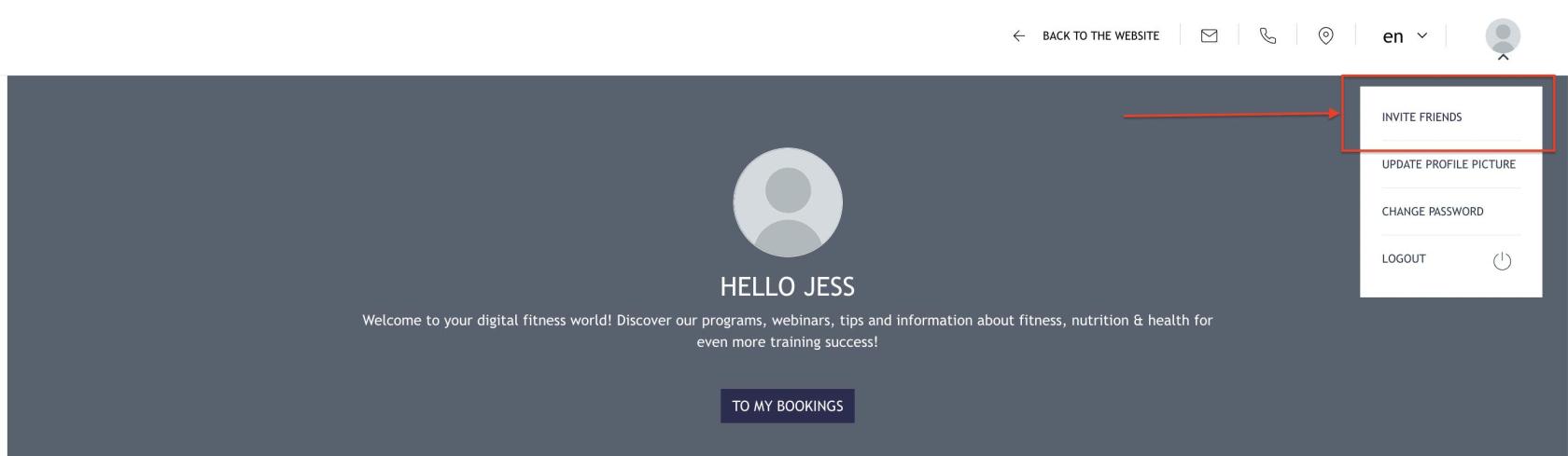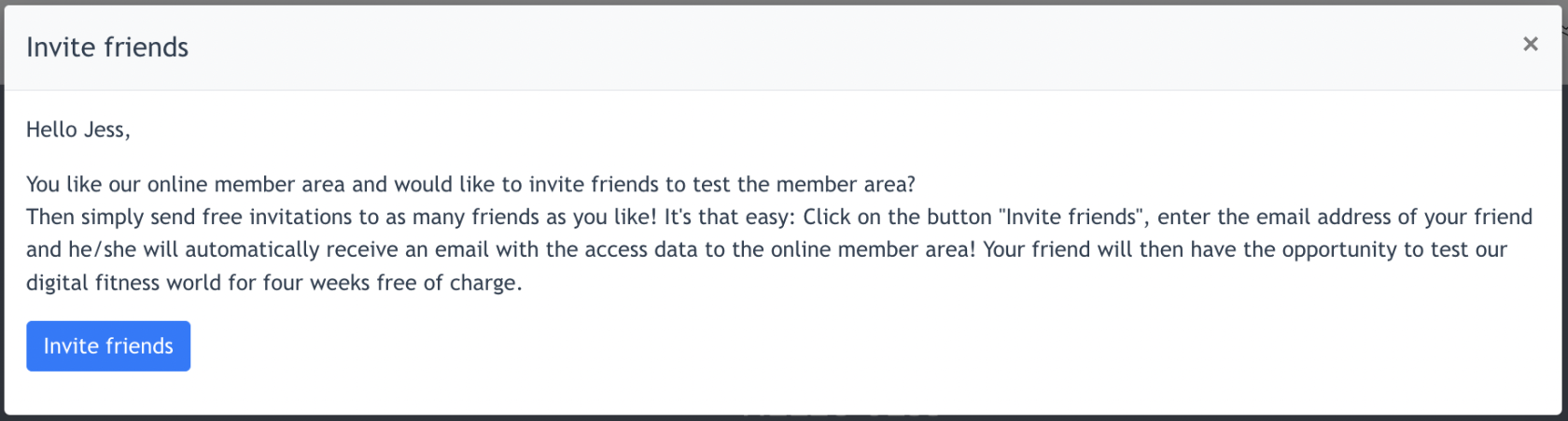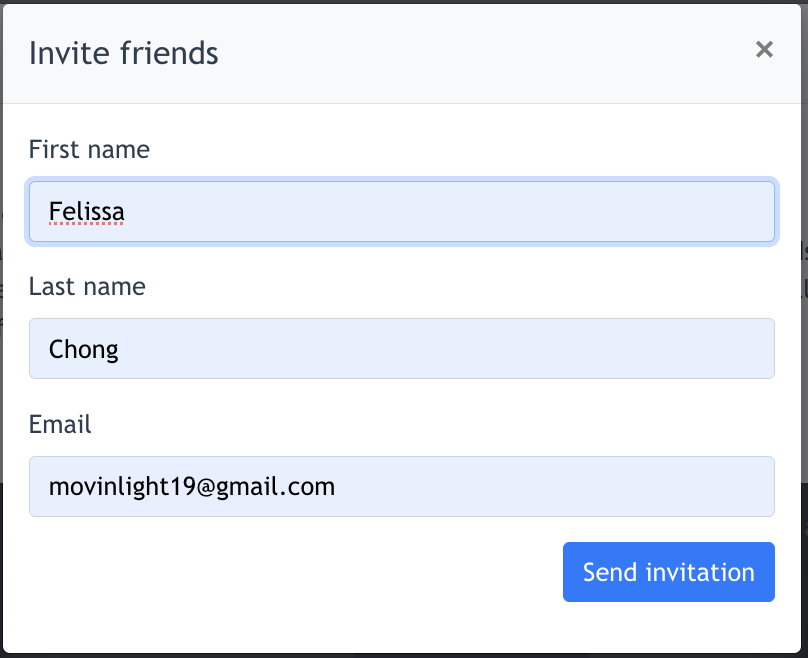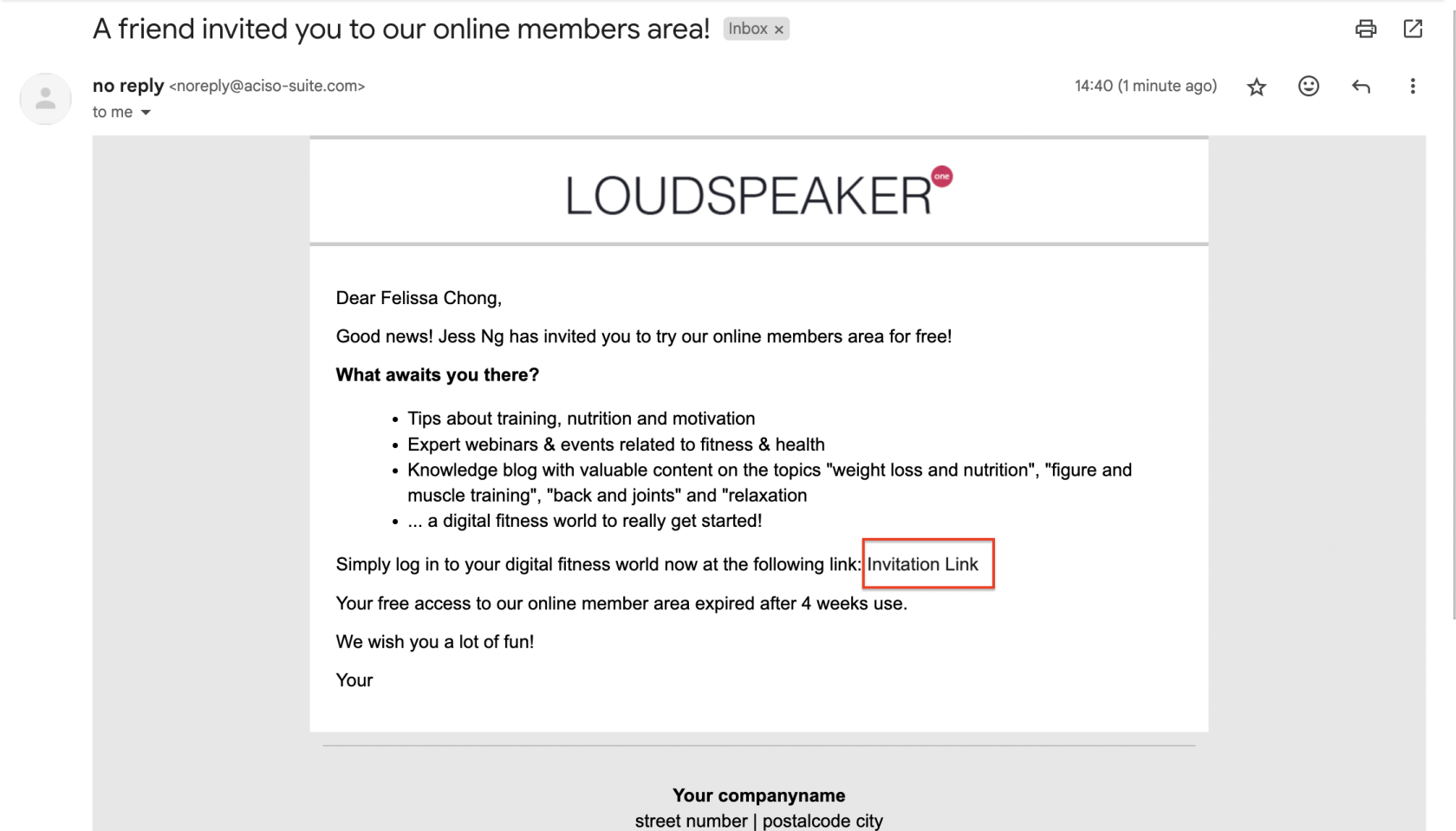Ark Site : Join as Member/Trial Member/Program Participants
1. Live Site: Joining Member Area via Online Shop
To join the Members Area portal, a person can subscribe a package via the Center's website online shop, and upon check out, he/she will receives login credential based on package subscribed.
Go to :/online-mitgliedschaft
On this page, there will be display of packages and user may select the package that registered them to the Members Area Portal.
Example screenshot of packages shown
On conida website system, Center Admin can creates online package and link them with Members Area Roles [ Member / Trial Member / Program Participants ] . When a visitor clicks and subscribes to this packages, he/she will be converted to its related role after registration.
Remarks : Login Credential is automatically created and sent to the Joiner when they join any Member Area packages online.
2. Members Area: Email Invitation for Trial Members
An existing member can generate an email invitation to a friend through their profile page on Member Area. This email contains a magic link that allows this user to access Member Area for 4 weeks. The duration starts when the user clicks on the magic link and he/she always comes back to this link when accessing Member Area.
For Trial Members, only magic link is generated ( no login credential)
Below steps shown how a Members can invite a friend via Email Invitation :
1. Click on the "Invite Friends" under the Member's profile menu.
2. The following modal appears, click [ Invite Friends ]
3. Fill in the Name & Email of the person you like to invite, and click [ Send Invitation ]
4. Invited person will receive the following [ Invitation Email ]. Invitee just need to click on [ Invitation link ] and he/she will have free access of the Member Area for 4 weeks.
Remarks: The role of invitees will be [ Trial Members ] in our system. Magic link allow Trial members to access Member Areas content for a maximum of 4 weeks only, via Magic Link.
3. Change of Roles
Changes of Roles are allowed, but only through subscription of new packages via the Online Shop, done by the joiner himself.
Below are scenarios of how a role can be changed to another role :
- Trial member can become member / program participant when they subscribe to online shop package (configured for converting user to member / program participant )
- Public user can become trial member/program participant/member when they subscribe to online shop package (configured for converting user to trial / member / program participant )
- Program Participants can become a member when they subscribe to online shop package (configured for converting user to member )
Remarks : One user/email can only have one role at the same time.
4. Admin Panel : Create Members Area Packages via Online Shop
- To create a package, you may follow this steps here.
- After a package is created, click on the [ Edit ] button
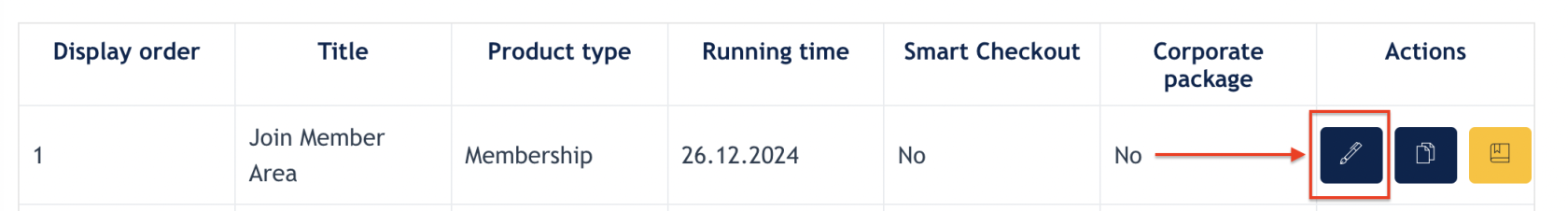
- Go to the [ Members Area ] tab
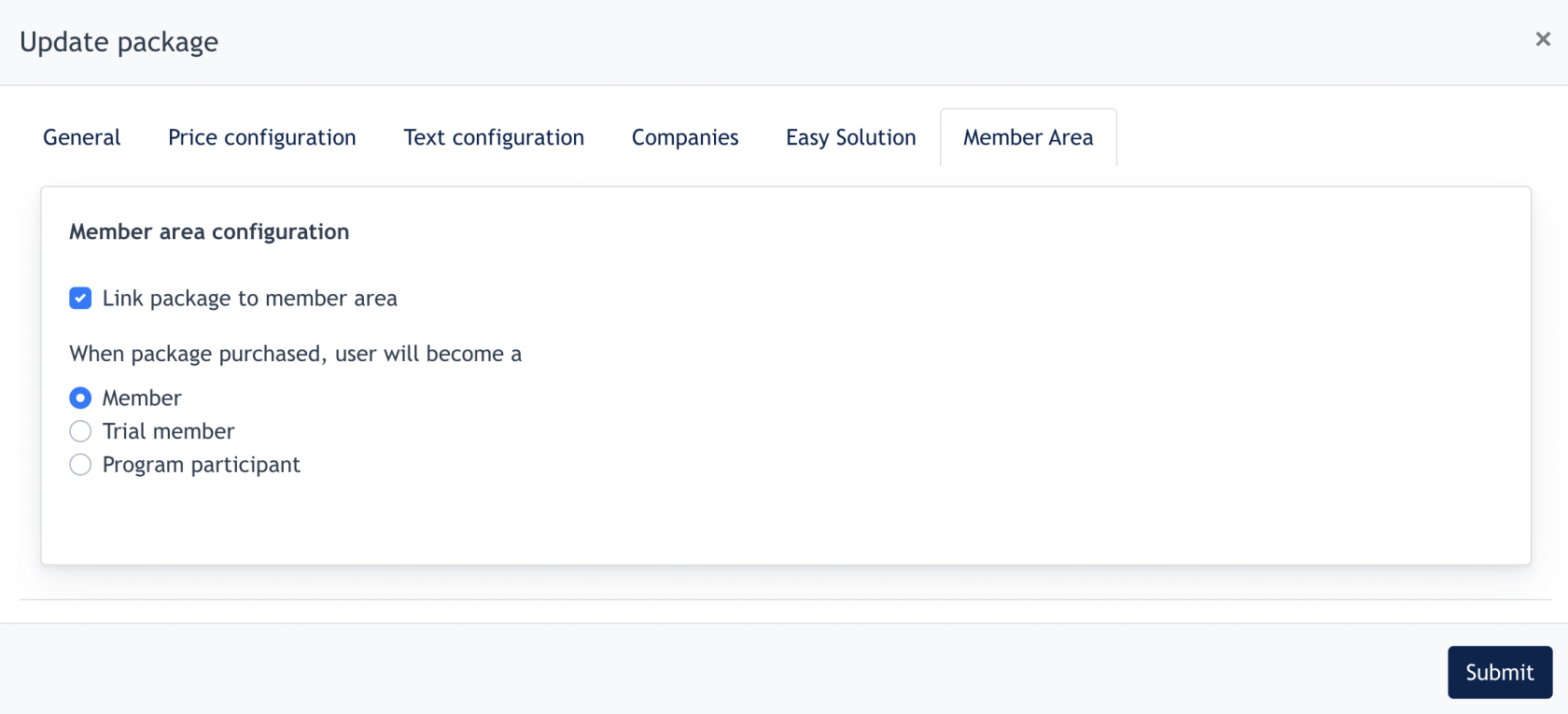
- Checked "Link Package to Member Area" and the following radio buttons expanded. Admin can choose which role this package links to, so when someone join this package, he/she will have a new account created in the Member Area with the selected role.
- Click "Submit" and save this package as Members Area package.