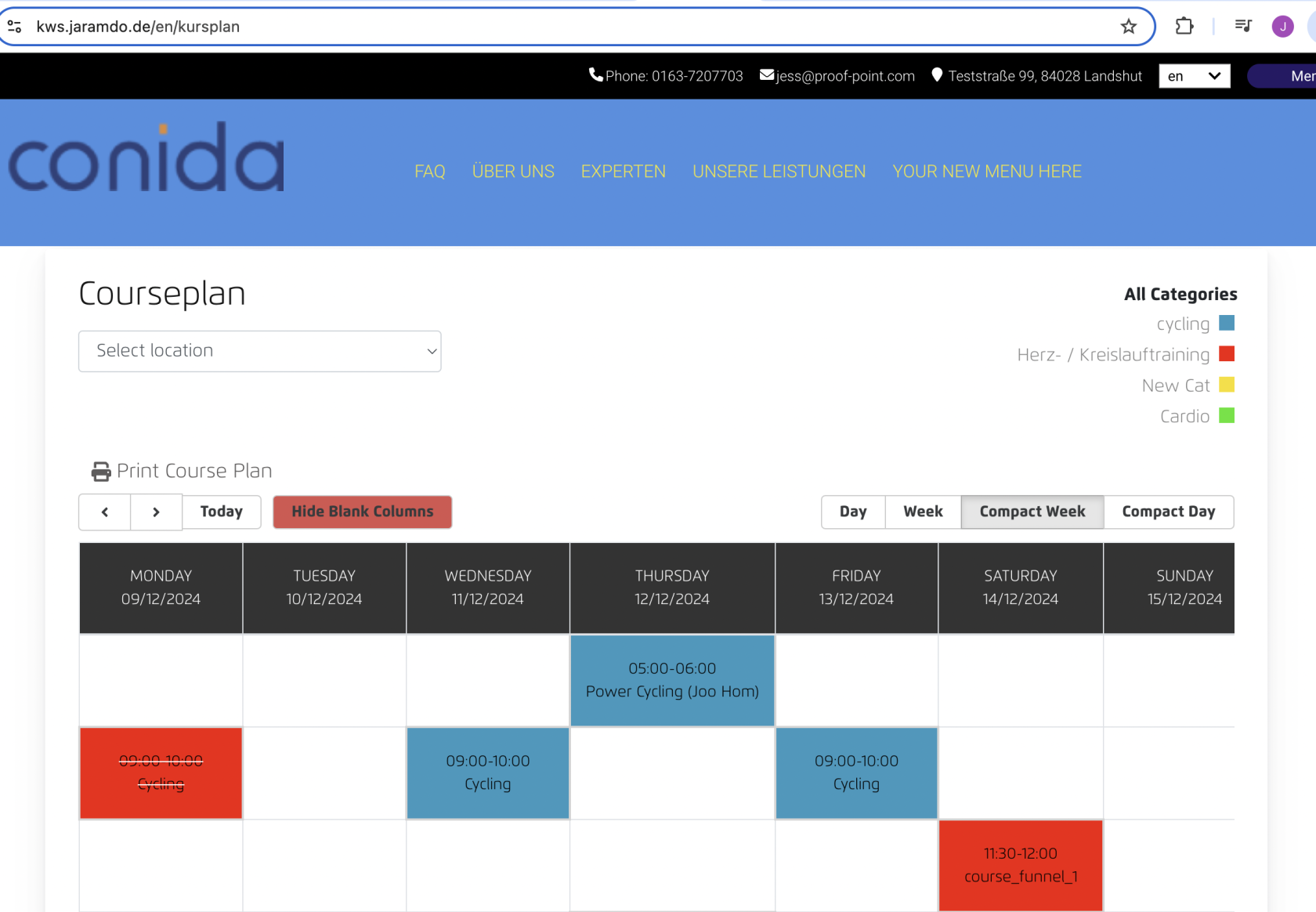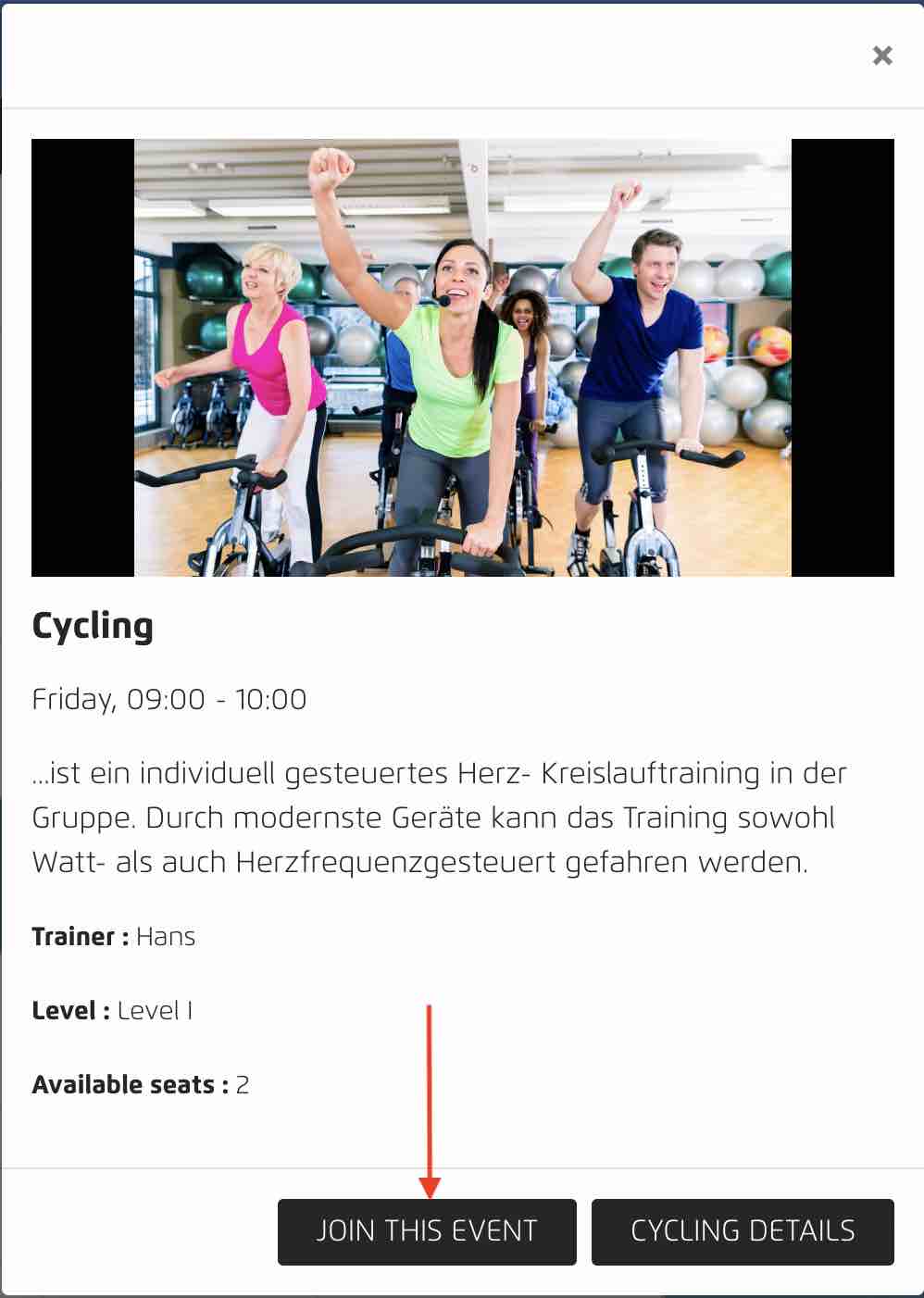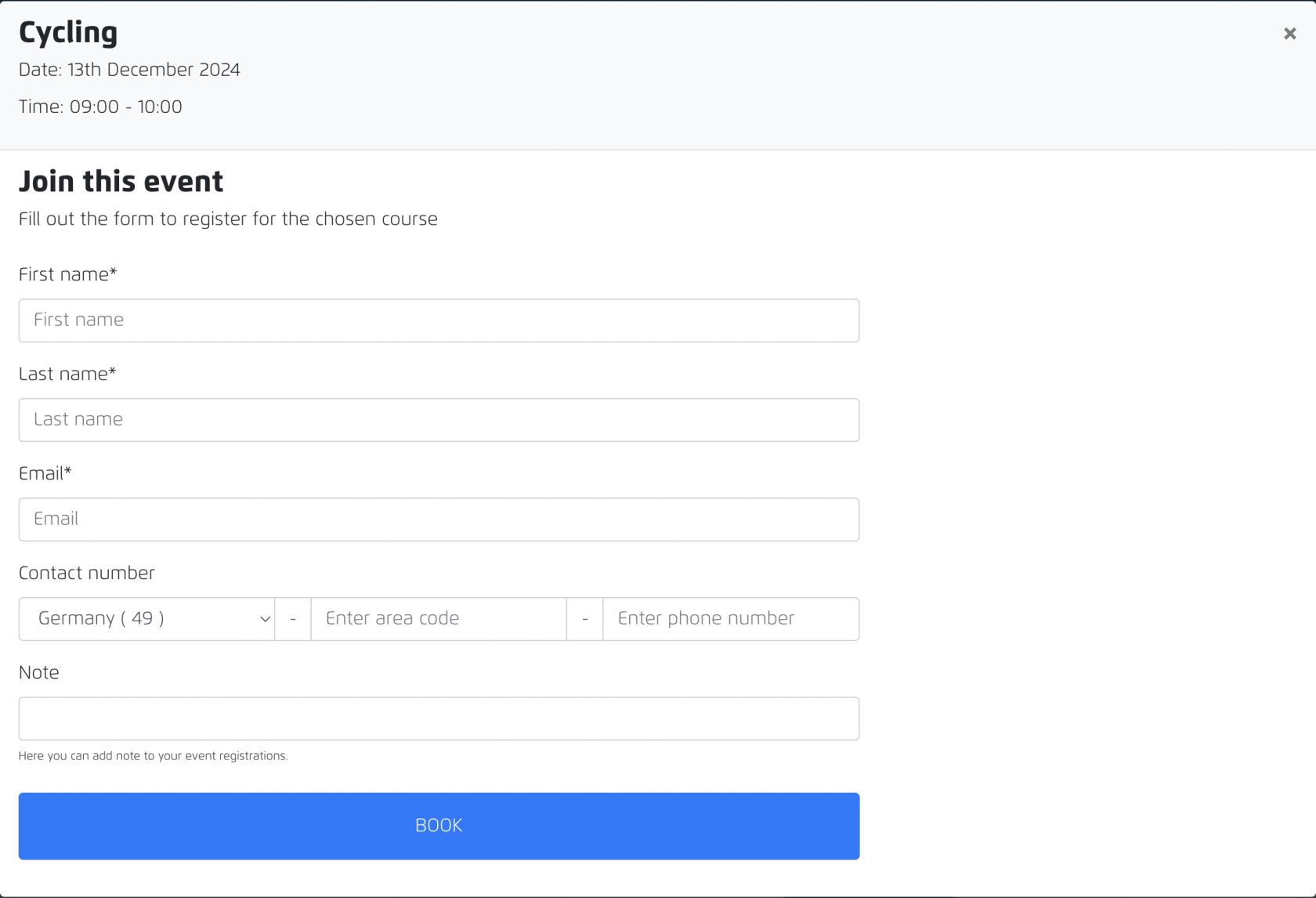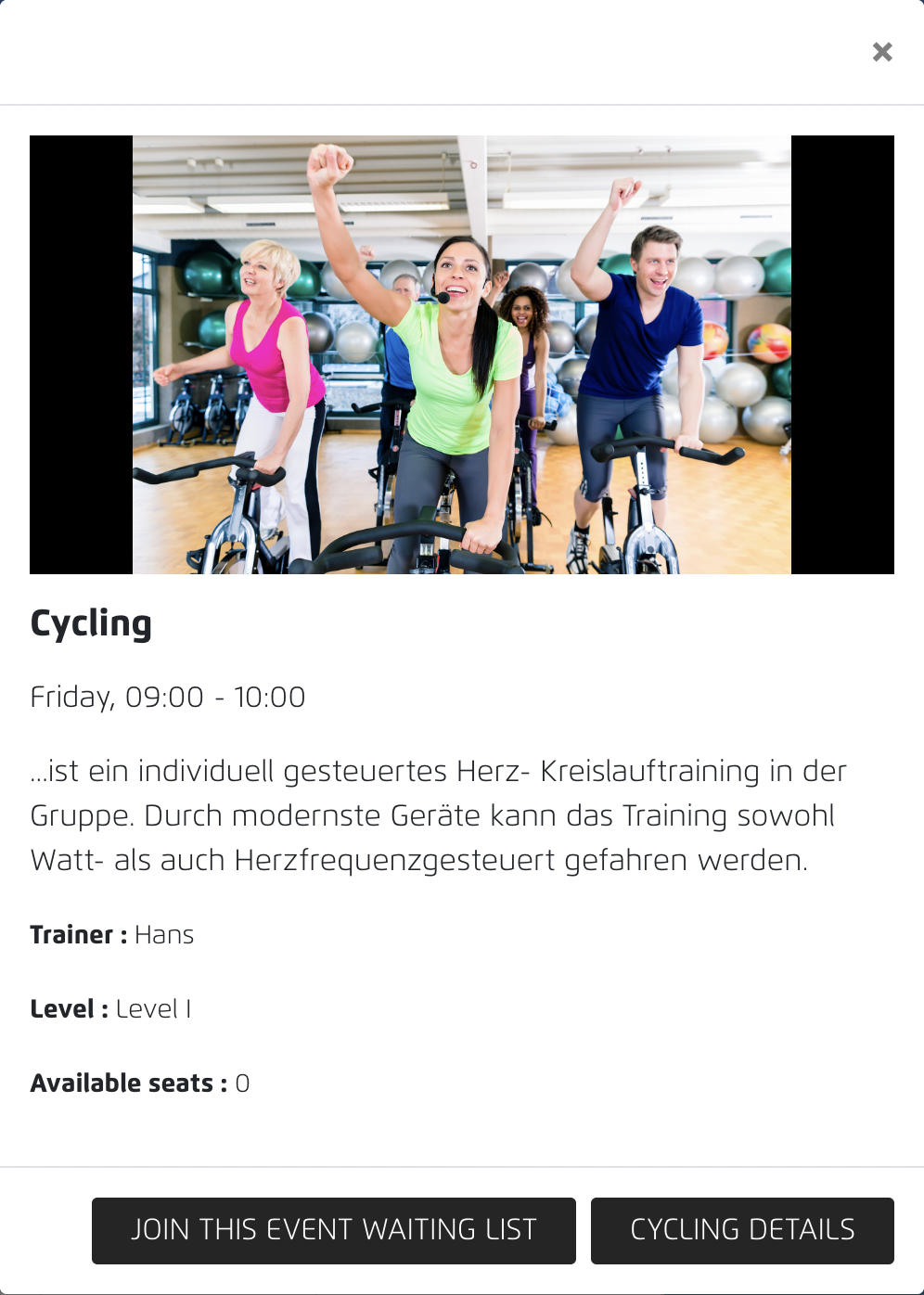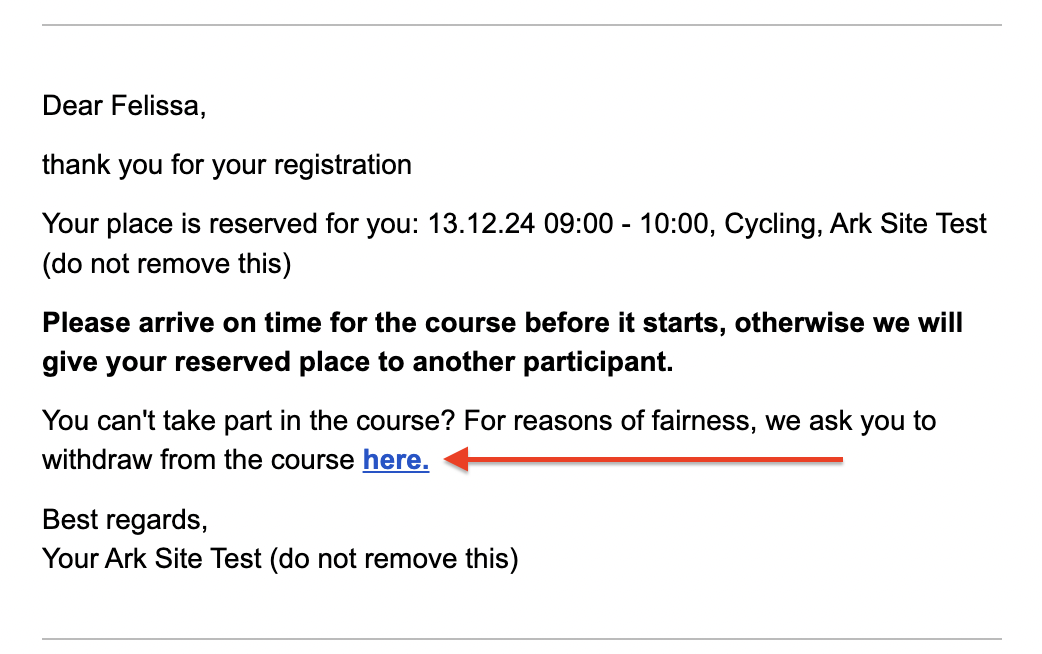Website : How to join a course
Website : Courseplan
Members are able to access Courseplan page via :/kursplan
1. Joining a Course
Steps to book a course :
- Select your location
- Click on the course you like to join
- Click "Join this Event"
- Fill in the following form :
- Click "Book" and you will be added to the joiners' listing.
Remarks : Every joiner will receive an email after booking. If the courses are fully booked, joiner will be put on the waiting list until empty slots are available, and automatically turned to confirmed joiner.
Screenshot shows when the course is fully booked :
2. Canceling a Course
When a joiner successfully booked a course. He/she will receive the following email. If he wants to cancel the booking, he can click on the [ here ] link, and deregistered himself from the course.