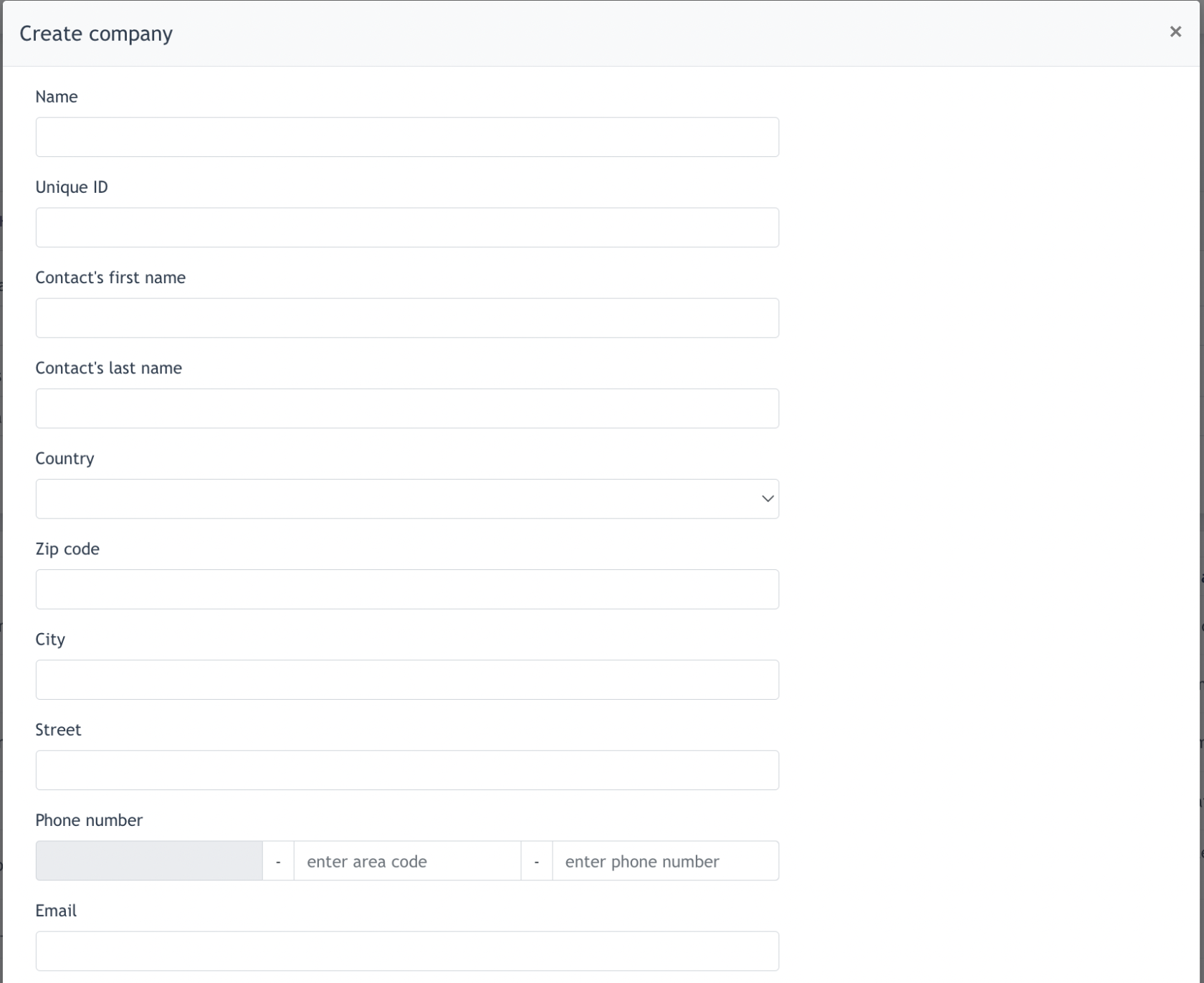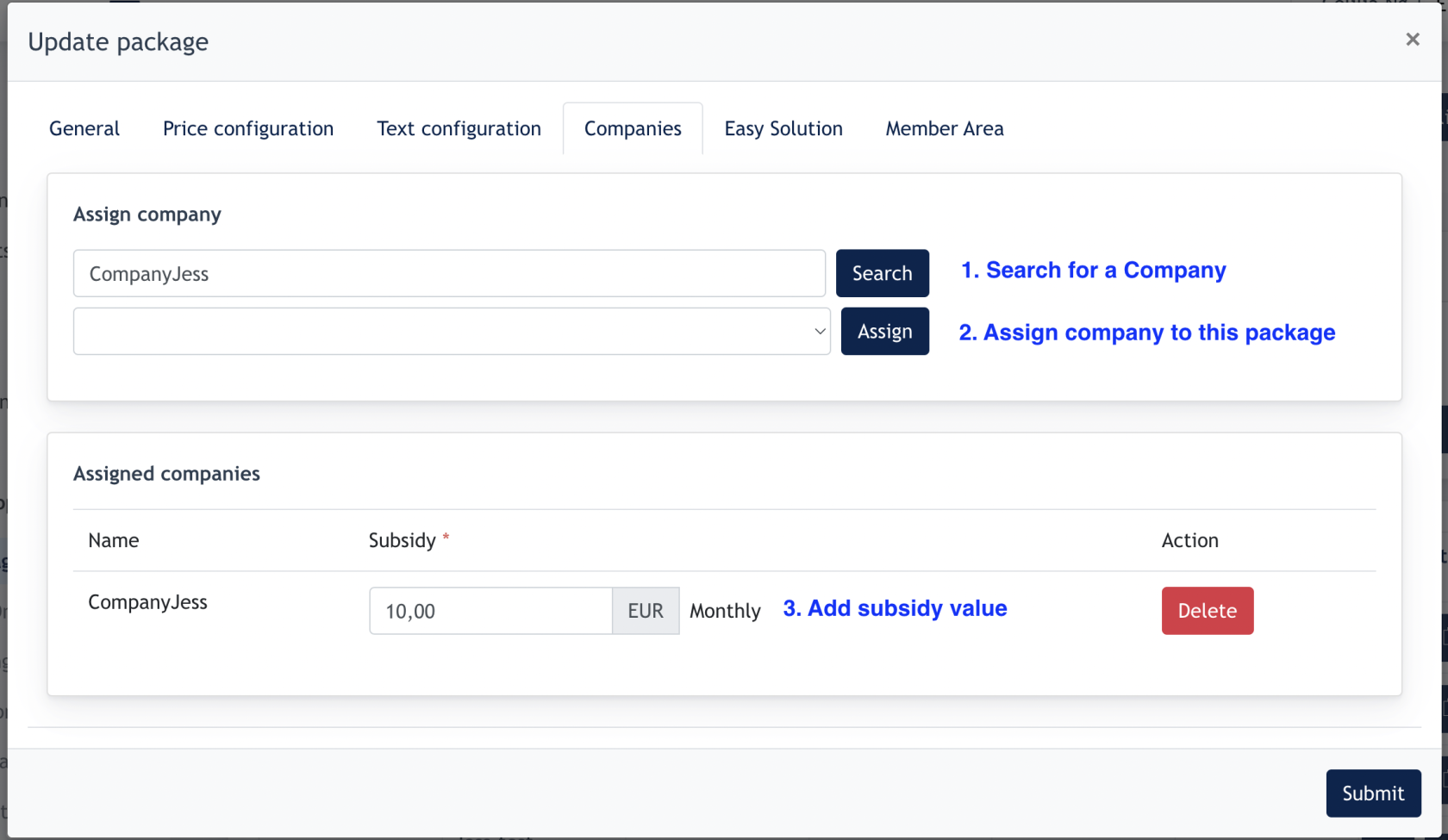Companies
This feature allow company to subsidies their employees in the membership fees as a scheme to encourage their staff to maintain their personal health & fitness.
For companies interested to participate in this scheme, Admin will first needs to add these companies into our Online Shop system.
1. Add a company
Go to Online Shop > Companies > Create
- Admin needs to fill in all fields related to the company here.
- Unique ID : this is an ID unique for every company. This ID will be given to the Companies' employee whom are entitled for the subsidy. When they enter the Online Shop, they may key in the Unique ID via the following link :
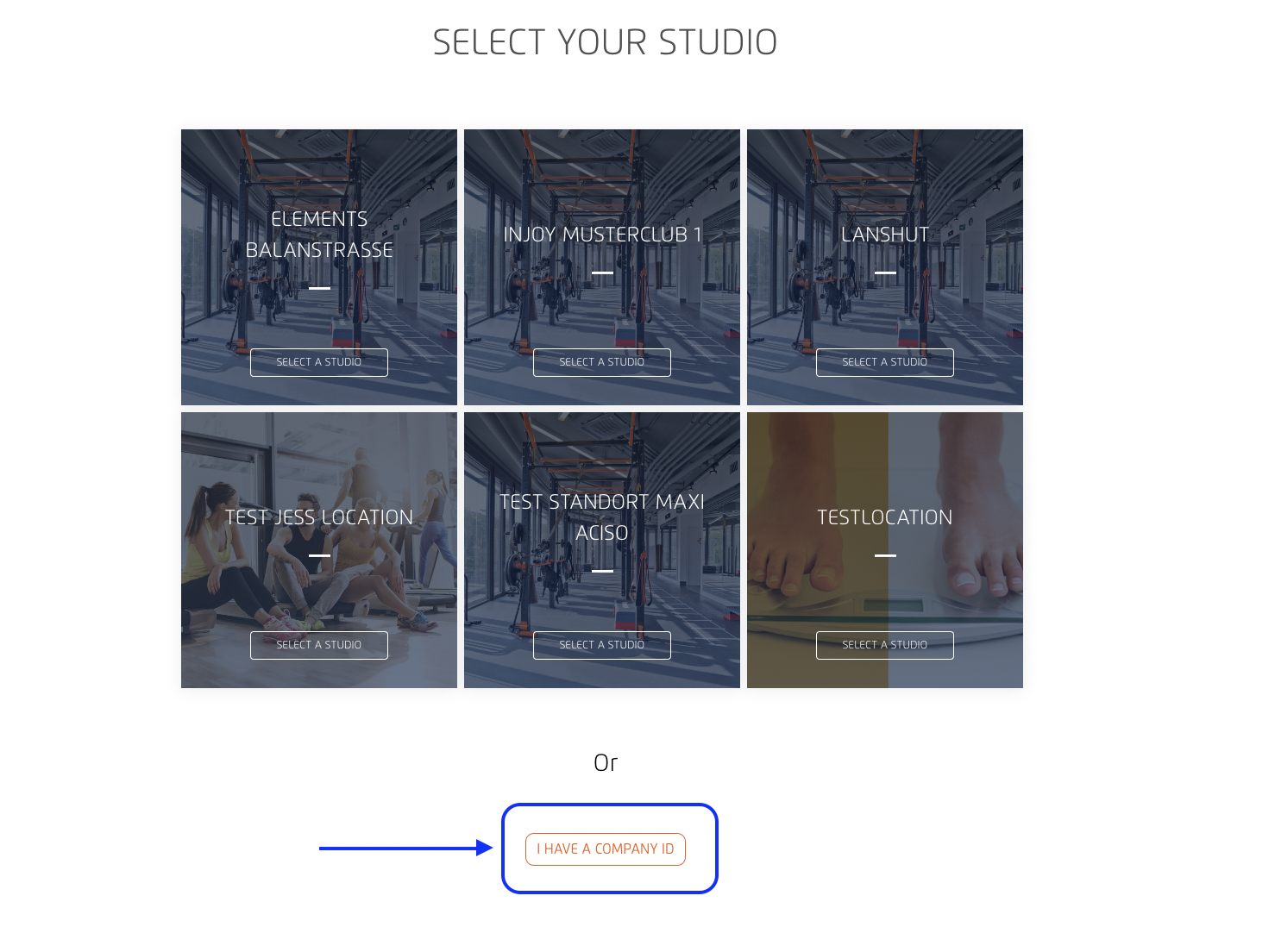
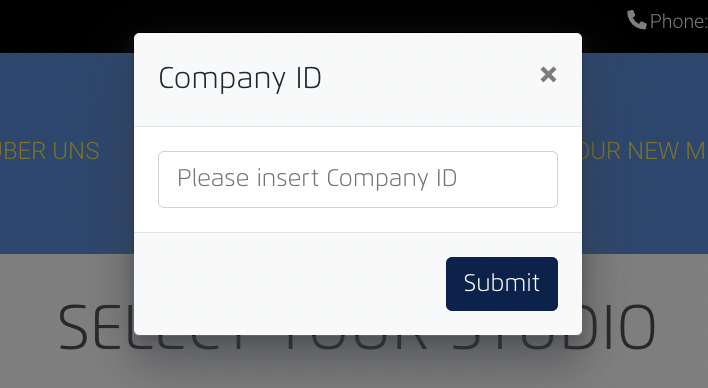
- Employee that purchase Online Shop packages via this ID will enjoy subsidy discount via checkout.
2. Subsidy configuration
Go to Online Shop > Package > Companies tab
- Step 1 : Fill in the Company Name & click "Search"
- Step 2 : Assign this company to the current package
- Step 3 : After company is assigned, "Subsidy" field appears below. Fill in the subsidy value for this company.
Remarks : Subsidy value is the discount employee will enjoy when they purchase this Membership.
After submit this form, this package will be displayed to the employee when they key in the Unique companies ID.