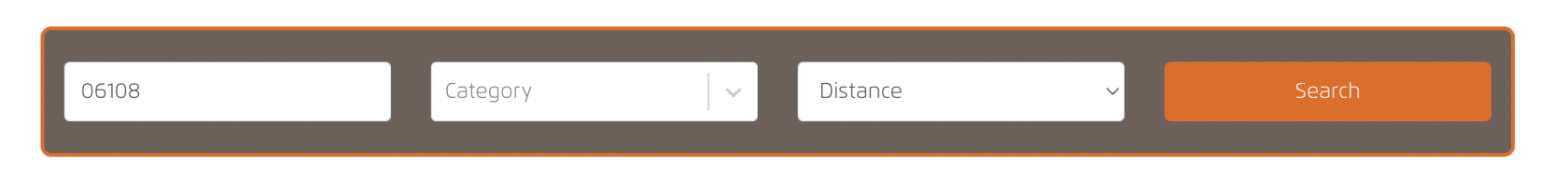Live Site: How to search using Location Finder
Go to :/location-finder on the ark-site.
You will see the following Search Tool.
Search fields :
- Postal code - User may key in the postal code nearby him/her and search for an available center nearby
- Category - User can select which type of category he/she are interested in
- Distance - User can select the distance ratio of their search
Hereby is an example of a search scenario : 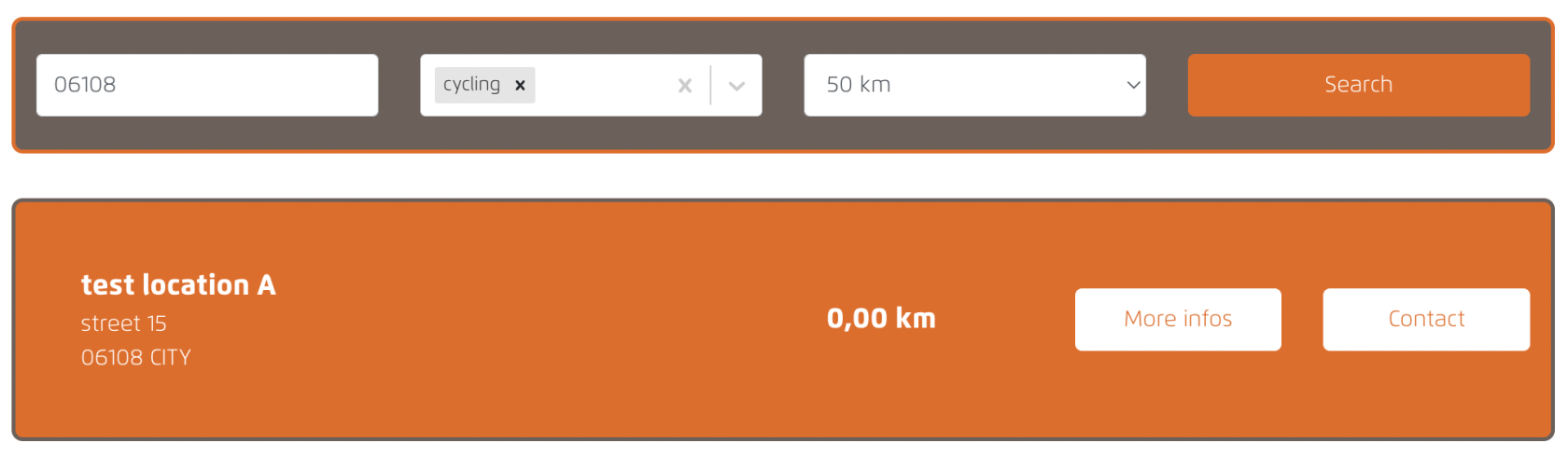
- Postal Code - need to be a valid postal code of the country
- Category - select "cycling"
- Distance - select 50km
Result: All location centers within a 50km radius of postal code 06108 that match the assigned categories will be listed.
Users can clicks on "More info" to access the Location Center individual page; or clicks on "Contact" to fill in a contact form.